- Go to your chrome browser and click on the profile button as shown in the below image.

- This will open a prompt as shown in the image below click on the Add button.

- Enter the Name for your profile. Then Click on the Done button as shown below in the image.
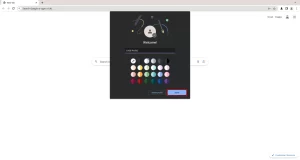
- After that it will create a new chrome profile for you.
