There can be two possibilities for this error:
- The identity provider configured by you is not passing the email attribute key to Shopify.
- Email value is passed in an attribute key other than the “email” key such as NameID, profile, emailid, etc by your IDP.
As email is a required entity in Shopify for account creation as well as login operation, Single Sign On is not successful in this case. To resolve this error, please follow these steps:
-
- Visit the developer’s console of the required IDP.
- Go to the application you have configured for the Shopify SSO application.
- Go to the attributes section.
- Check if the email is present in the attributes list. If not, add an email attribute.
- Navigate to the Shopify SSO application where you have configured the IDP configurations and click on the Attribute Mapping button.
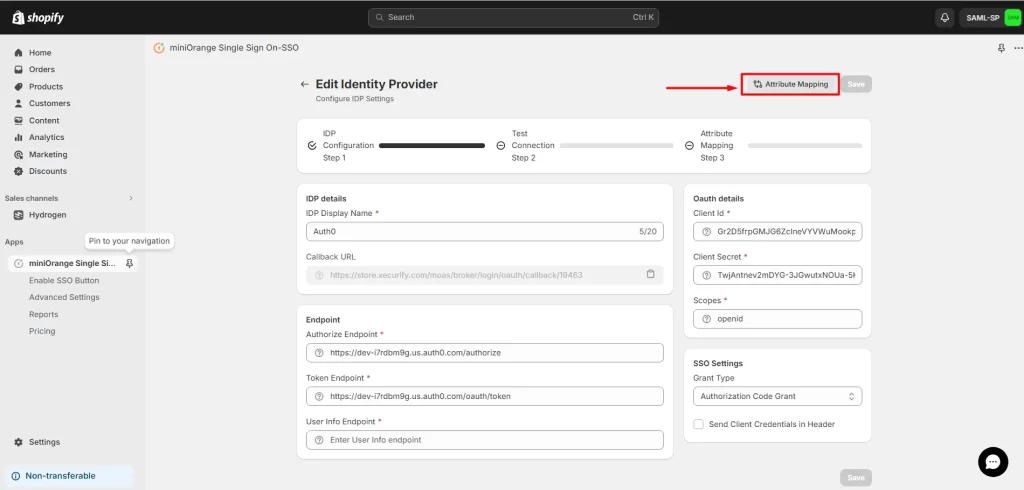
- Click the Test Connection button and provide your IDP credentials. You can view the Attribute Value under which the email is received.
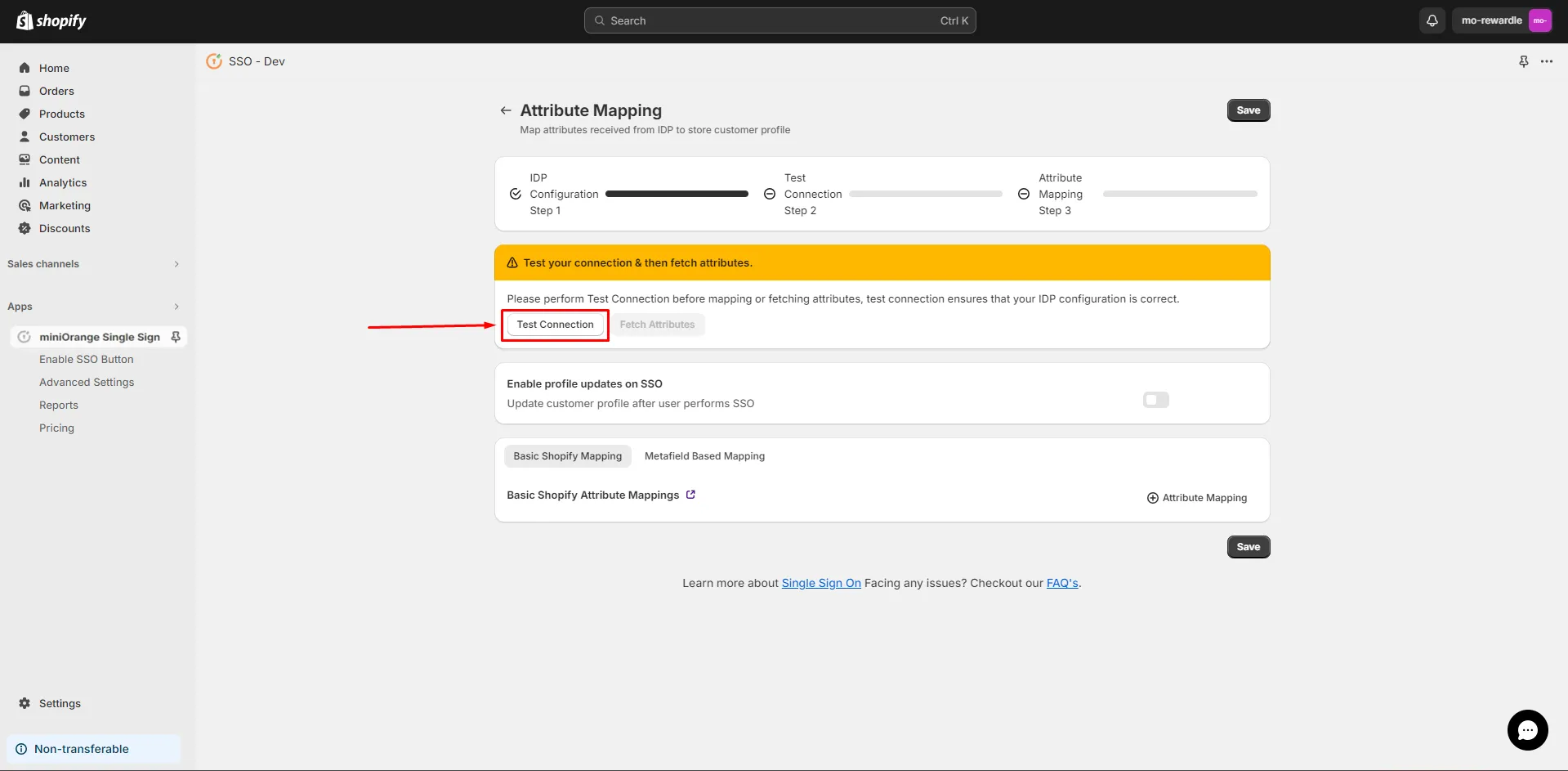
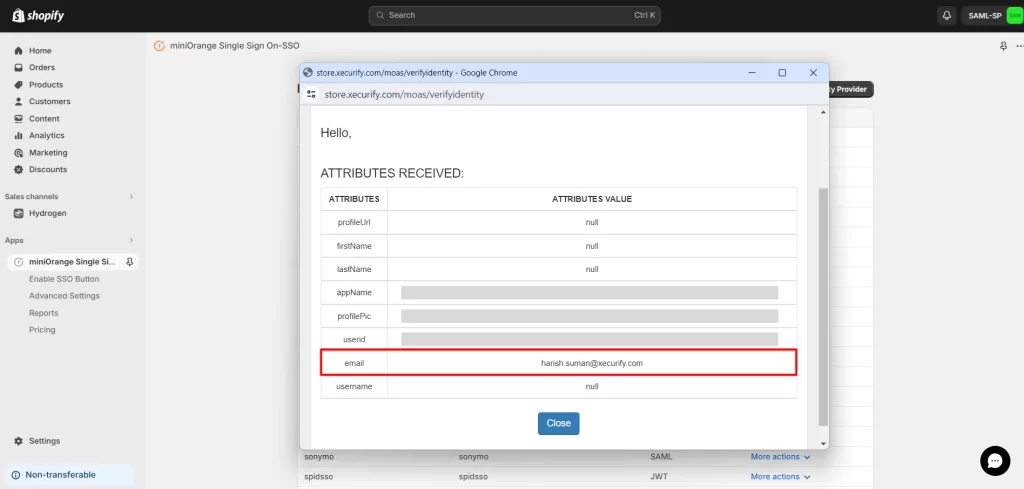
- Click on the Fetch Attribute button to fetch the IDP Attributes.
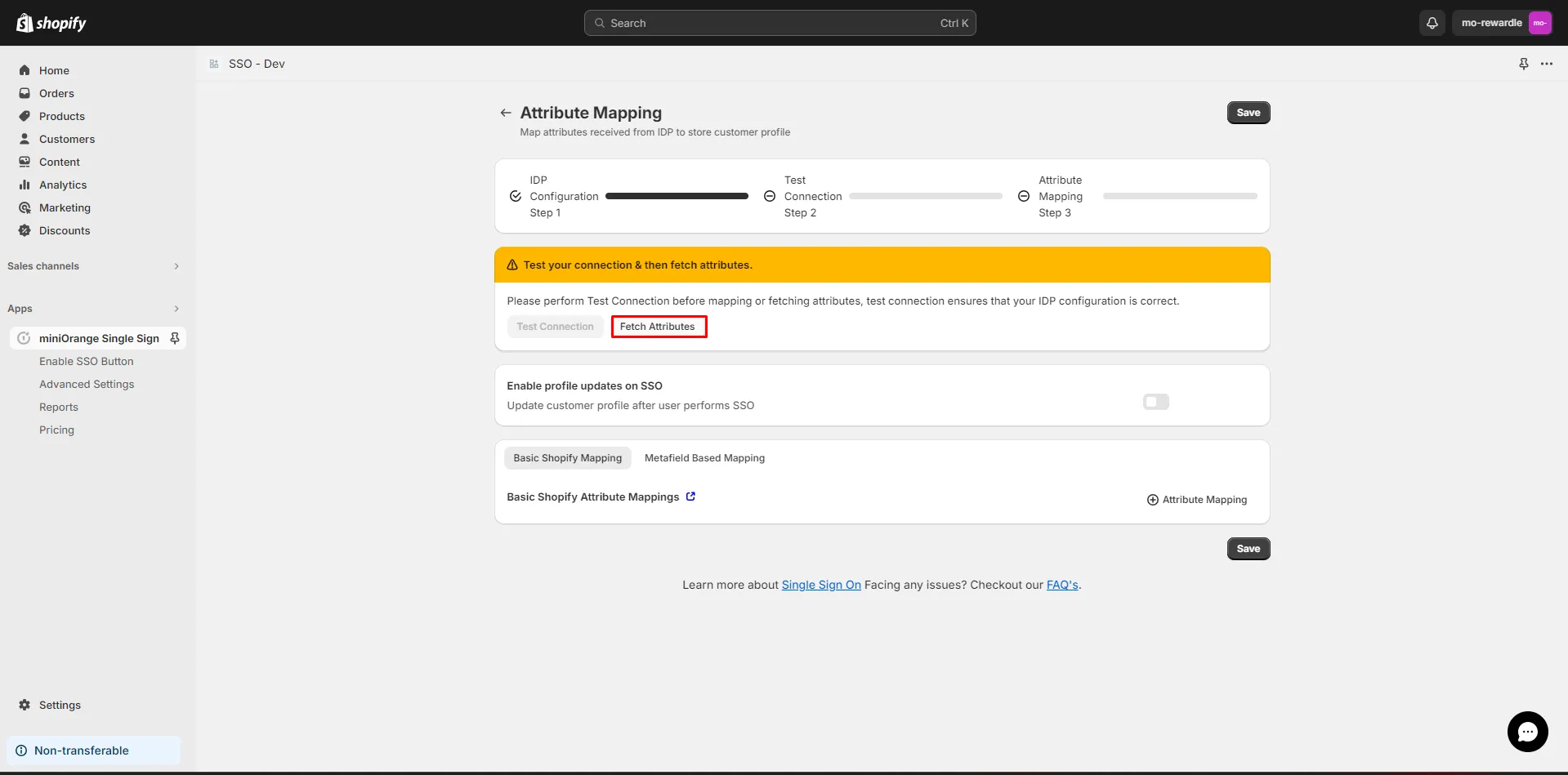
- Click on the + Attribute Mapping button to map attributes between Shopify and IDP.
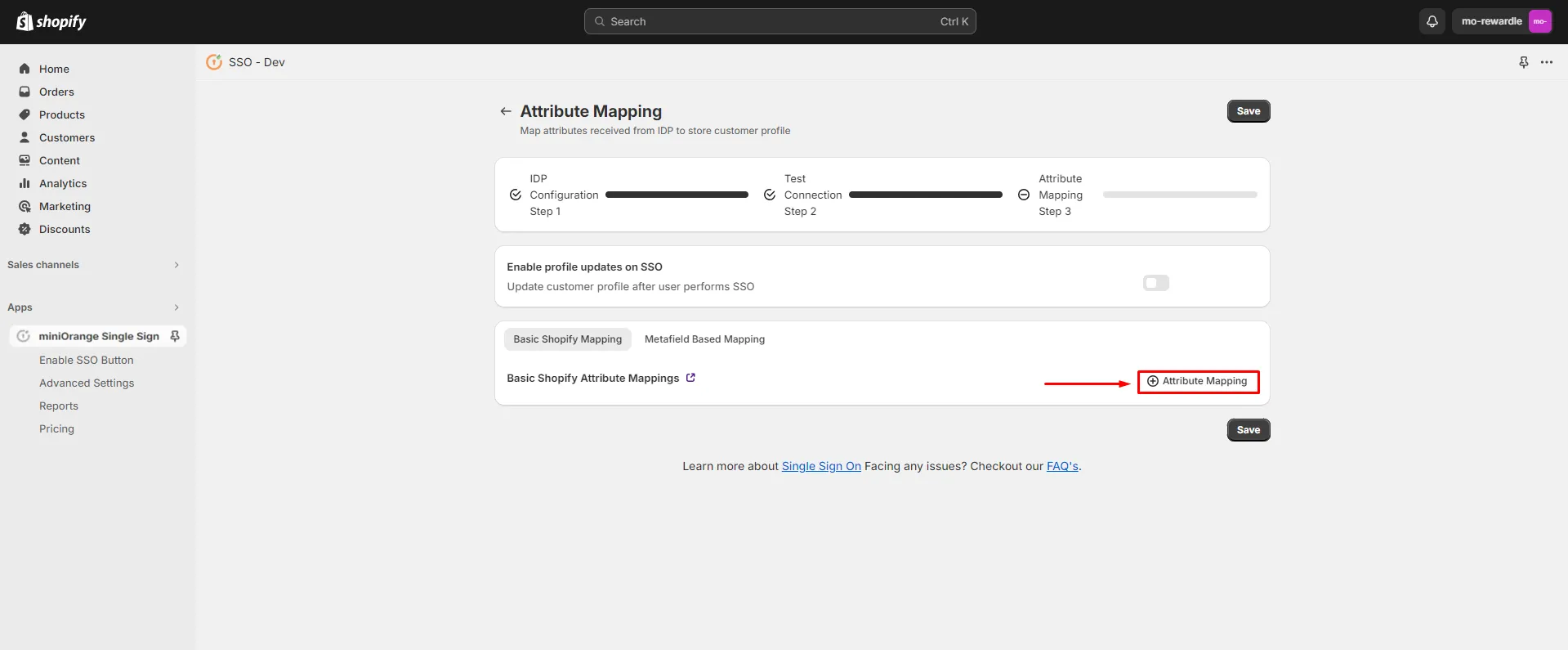
- Select the Attribute name in Shopify as Email, Attribute Type as IDP Attribute, and Attribute Value will be the attribute where Email is received.
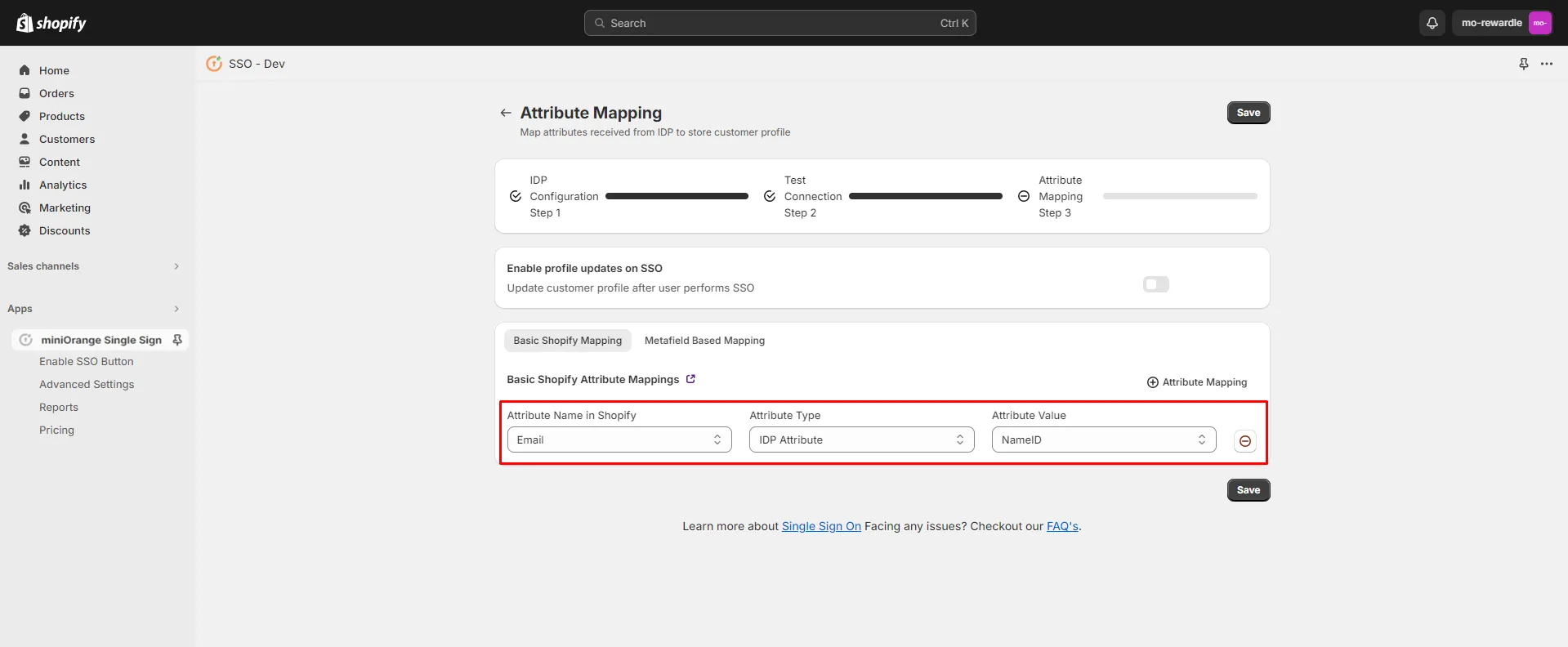
- Click on Save.