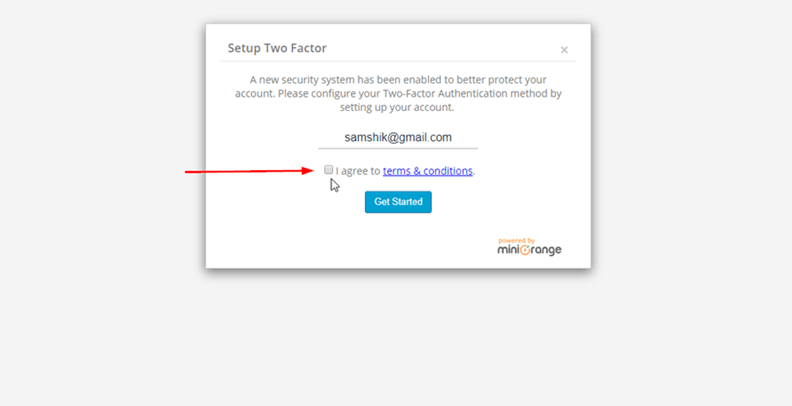-
- Go to the miniOrange 2-Factor tab Click on the Login Settings tab.
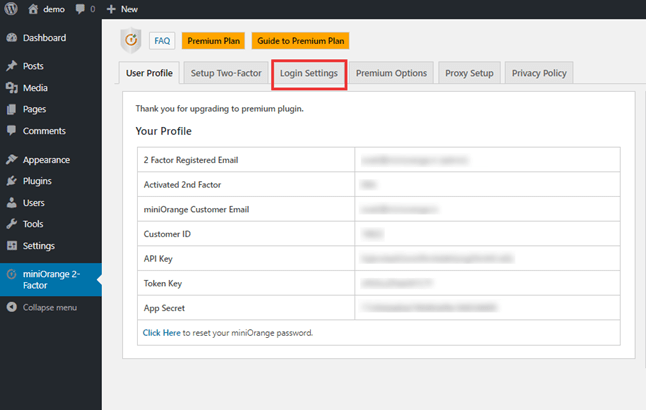
- Go to the miniOrange 2-Factor tab Click on the Login Settings tab.
-
- In the Login Settings tab, search Add Privacy Policy to your site feature.
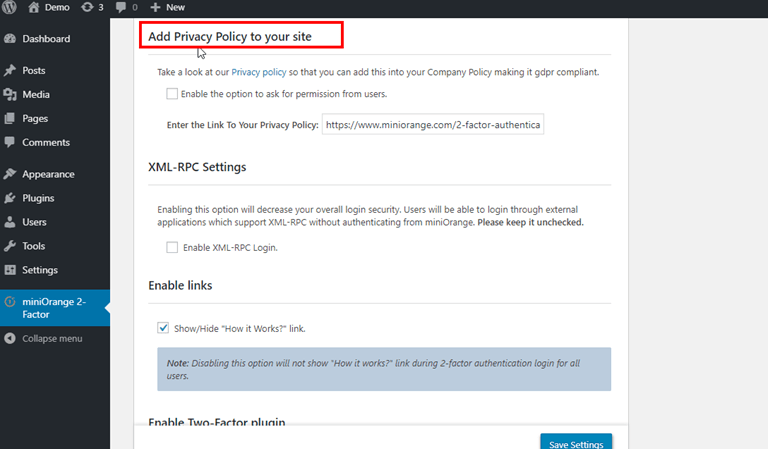
- In the Login Settings tab, search Add Privacy Policy to your site feature.
-
- Now enable the checkbox of Add Privacy Policy to your site feature.
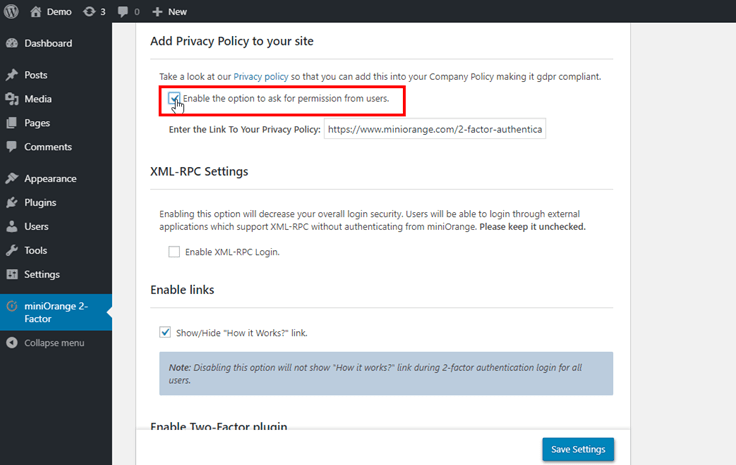
- Now enable the checkbox of Add Privacy Policy to your site feature.
- Then click on Save Settings.
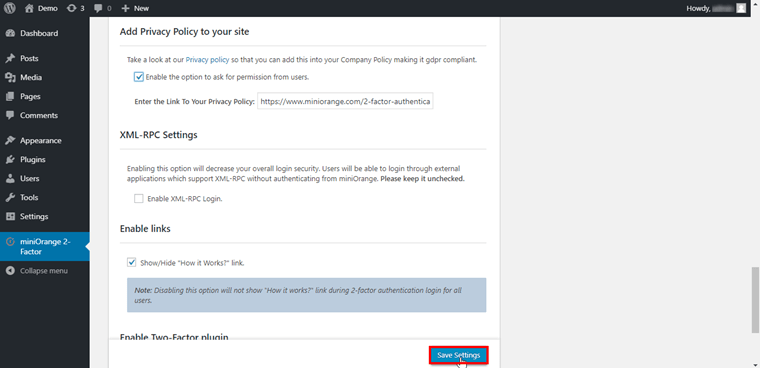
[User Experience]
Now when the user login for the first time during the Two Factor Authentication set up, they will ask for permission.