If your console shows several errors like the screenshot below, while editing or publishing posts on WordPress subsite.
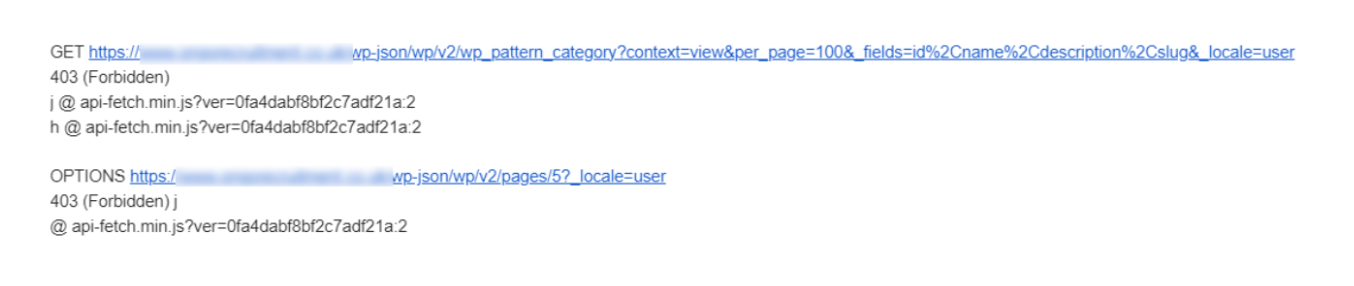
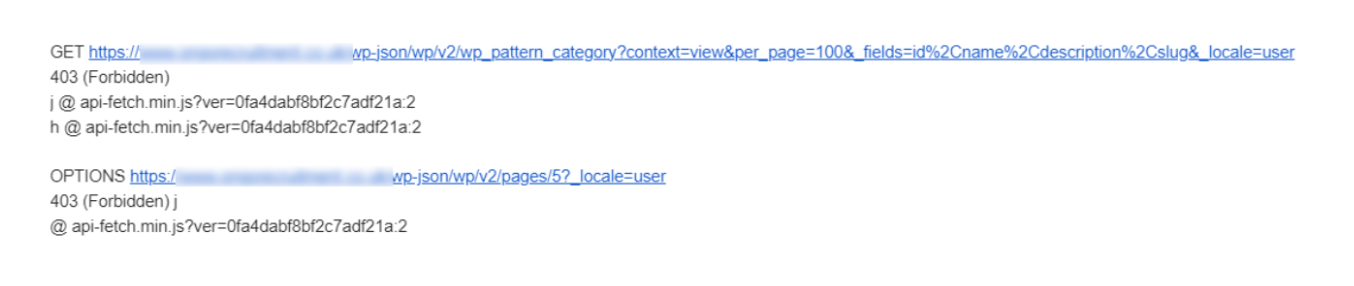
It might be because cookies are not shared between your Subsite & Network site. Usually a network site with the domain www.example.com has a subsite in the order of www.site1.example.com or www.example.com/site1 but a subsite with domain like www.testing.com causes the cookies to not get shared.
You can follow the steps below to solve the error:
- Navigate to the hosted WordPress folder, into the wp-config.php file.
-
Copy & Paste the following four files to set the cookie path to ‘/’ in your WordPress site.
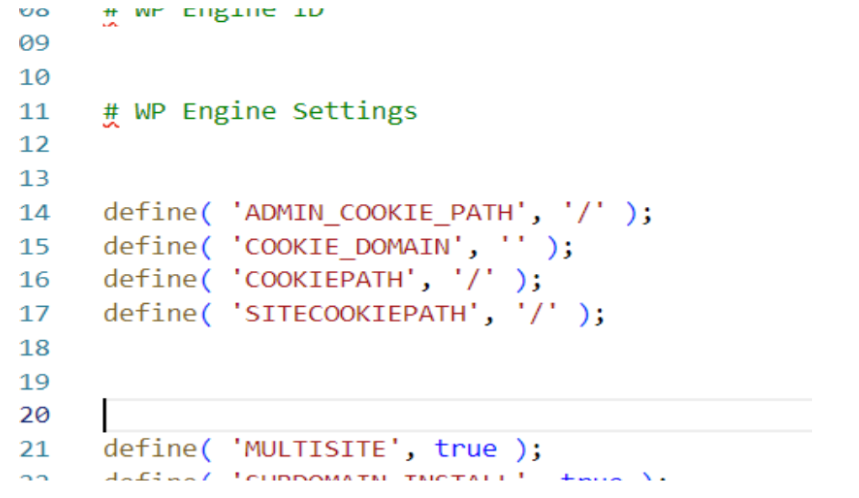
- Now, test again by logging into your WordPress subsite in an incognito tab.
If you are still facing the issue, you can reach out to us at samlsupport@xecurify.com