You can set up Custom Profile Attribute by following these steps:
1. Log in to the miniOrange Admin Dashboard.
2. Go to Users >> User Roles from the Menu
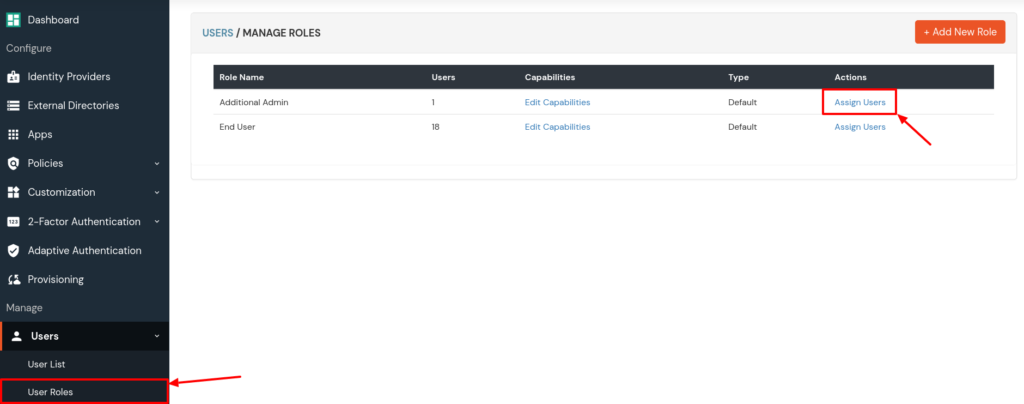
3. Click on Add New Role to add a Custom Role.
4. Set your Custom Capabilities for your Role.
5. Hit Save to save your settings.