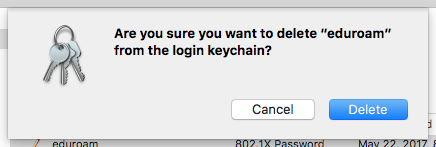Windows:
-
- Press Window button and search for Credential Manager and open it.
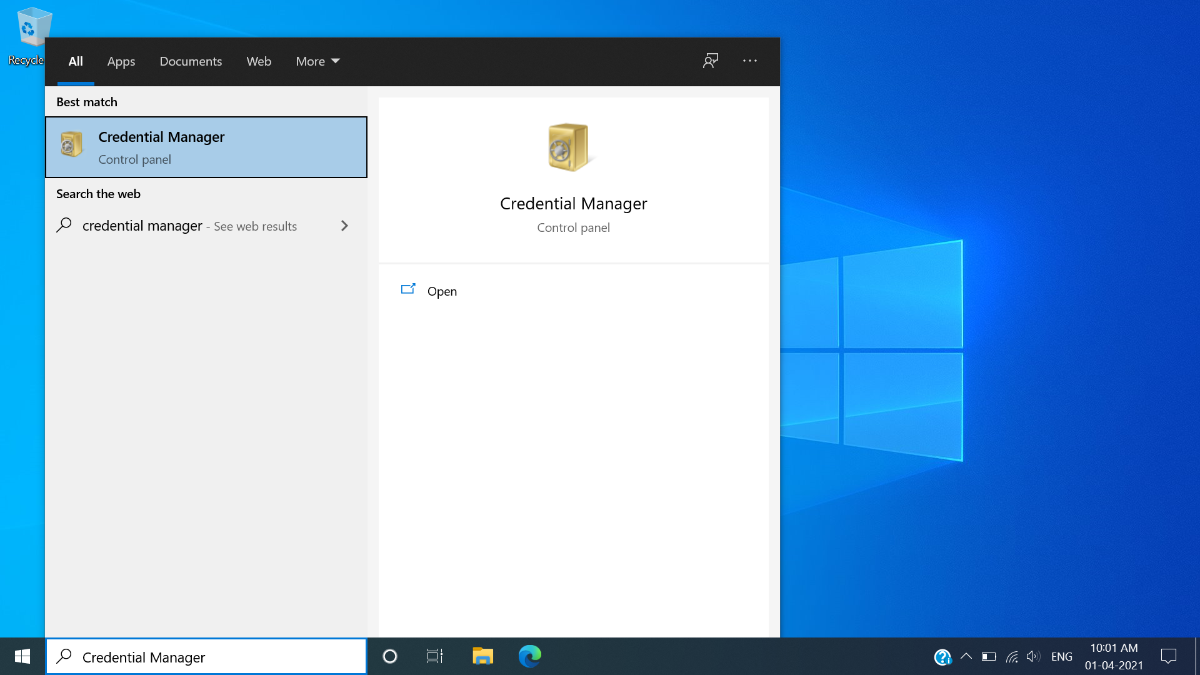
-
- You’ll see two tabs – Web credentials and Window Credential, select Window Credentials.
- Under generic credentials section, identify your git credentials, it will be in format as git:@
- Expand the section and click on remove.
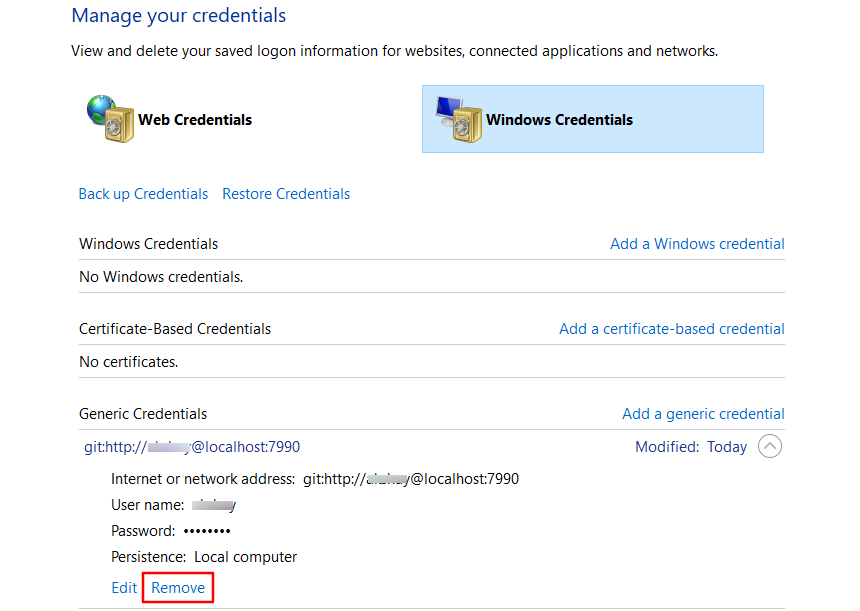
- Now try to perform Git Login. It will prompt you for username and password.
Mac OS:
-
- Find and open the Utilities folder located in the Application folder.
- Open the Keychain Access tool.
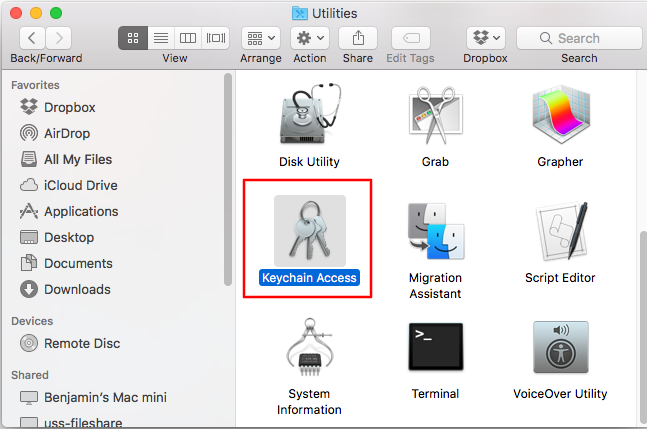
-
- On the bottom-left-hand side of the Keychain Access tool window, select the Passwords tab.
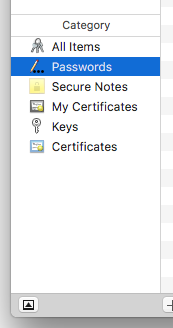
-
- Right-click on the desired entry from the list of saved credentials and select Delete “[Name]”.
- Your Mac will ask you to confirm if you want to delete the selected item from Keychain Access. Click Delete.