- Navigate to the Configure OAuth tab.
- Make sure you have checked one or both boxes in the “Send Client ID and secret in:”
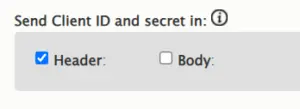
- By default, the Header option is selected.
- If your provider needs the credentials in the body, you will need to check the Body checkbox.
- Save the configurations and then click on the Test Configuration.
- If this does not solve your problem, you can try selecting both the Header and Body checkboxes.
- Once you have checked the appropriate checkboxes, you will get the attributes table in the test configuration window. You may now proceed to perform the Attributes Mapping.