- Login to the miniOrange admin dashboard: https://login.xecurify.com.
- In the left navigation menu, click on the License tab.
- Select Manage Cards.
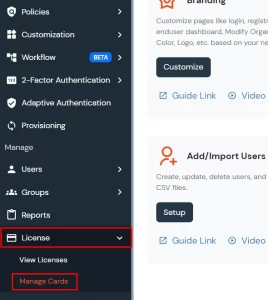
- Click on Add Card.

- Enter the card details.
- Click Save to complete.
[Note: We also offer a convenient bank transfer option for your payments.]