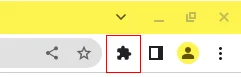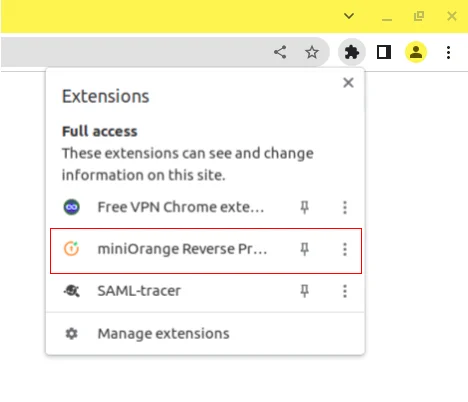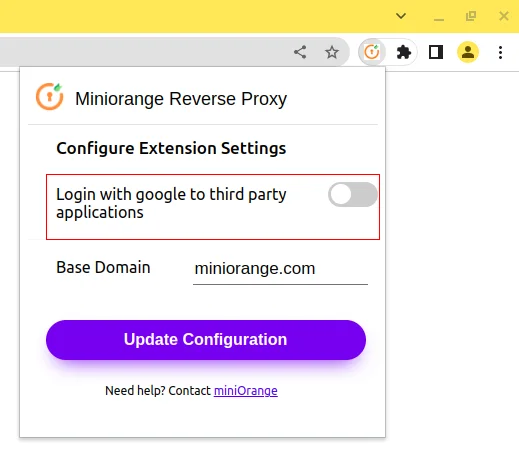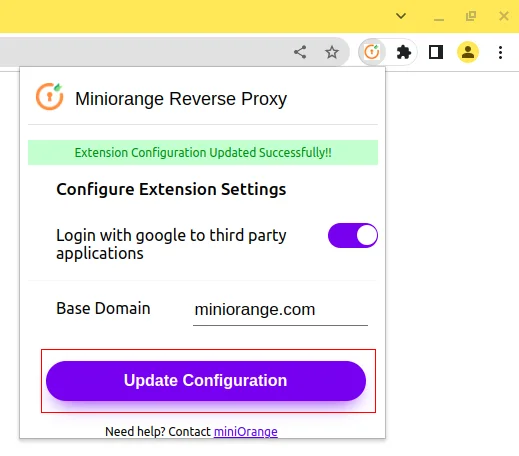- Click on the extension button in the top right corner as shown below in the image.
- It will open a pop-up over there click on miniOrange Reverse Proxy as shown below:
- It will open the extension configuration as shown below.
- Enable the toggle and click on the Update Configuration button.
- Now go to any third-party application you want to do Single Sign On with Google and click on login with Google.
- After the process of signing in to third-party applications using Google, disable the Login With Google button in the extension configuration and click on Update Configuration.