- Navigate to Apps >> LockOn – Restrict Store Content application.
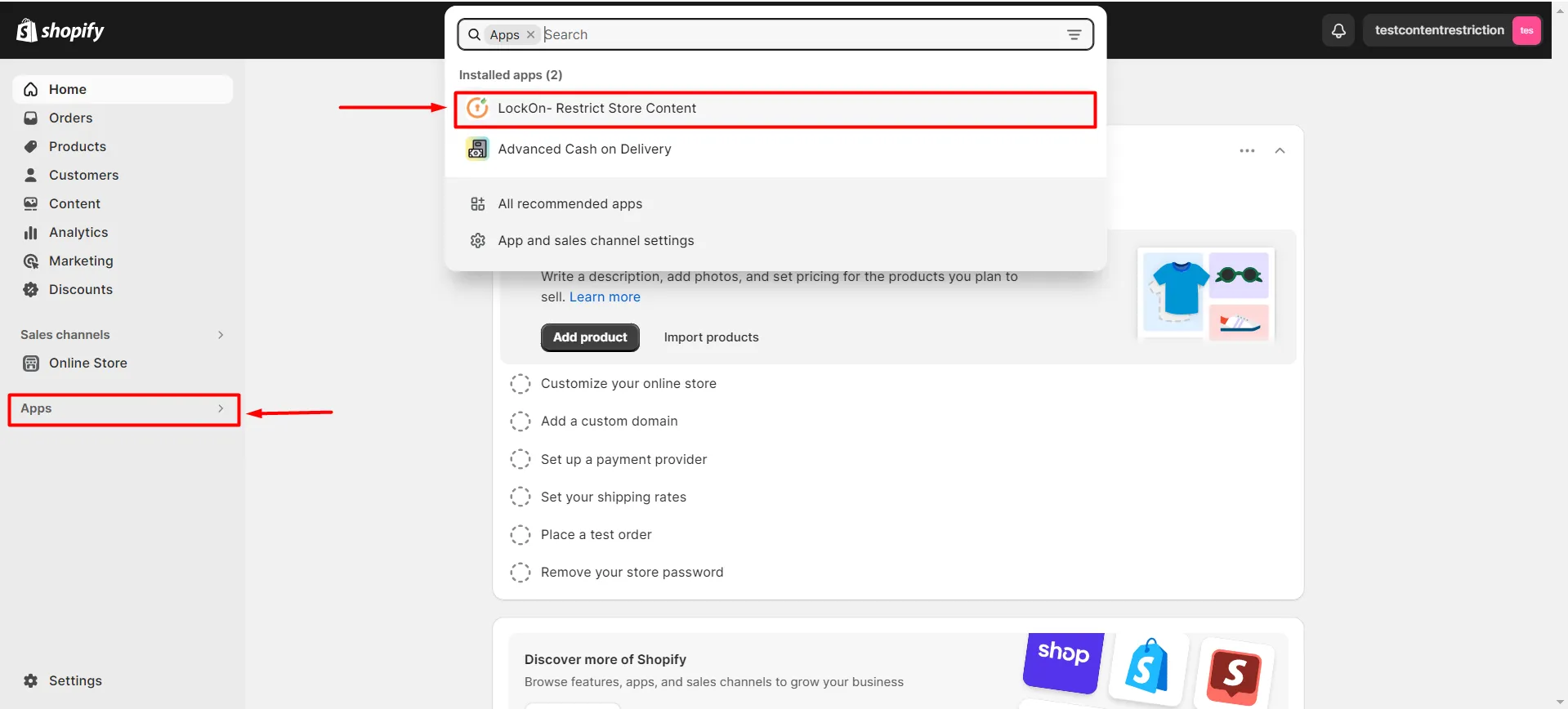
- Click on the Create Lock button.
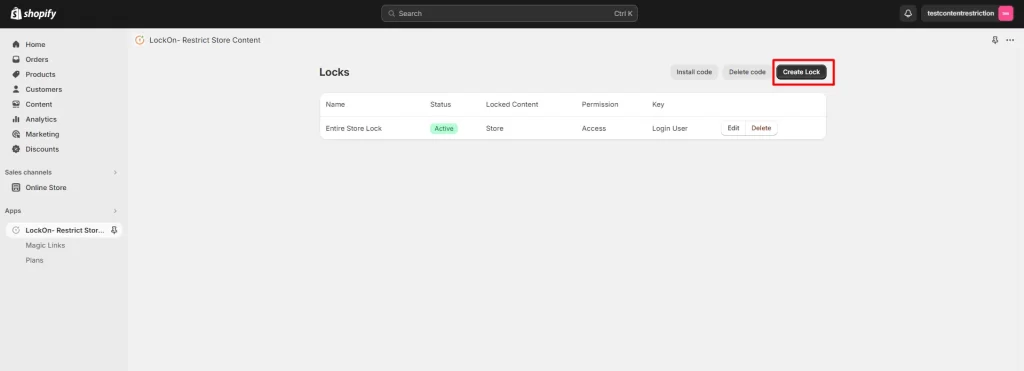
- Enter the name you’d like to give your lock in the Lock Name input box.
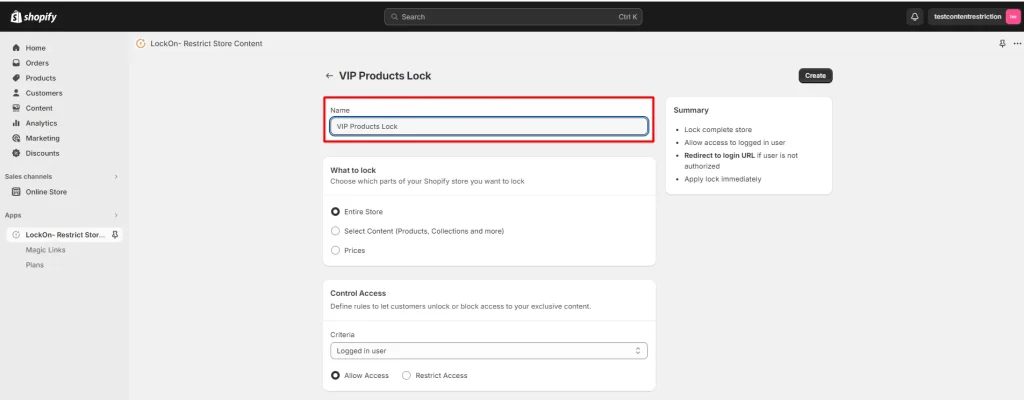
- Choose the Shopify Store Content that you want to lock.
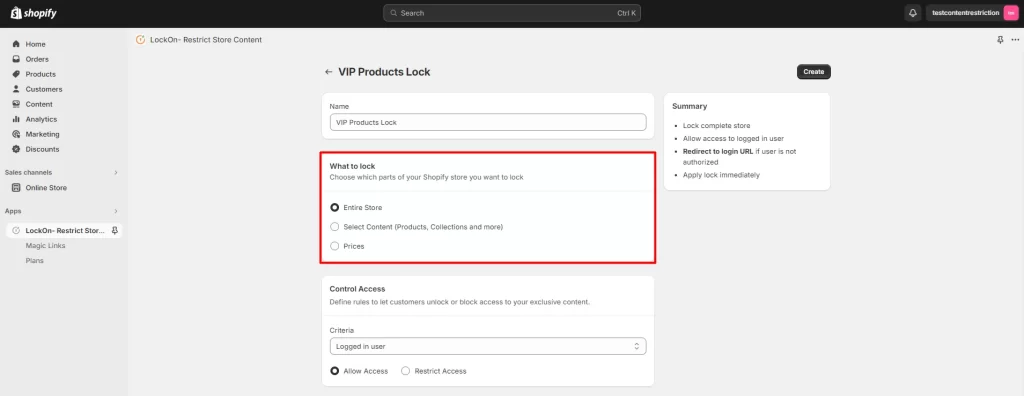
- Select the Lock Criteria as the Selected Customer and select the filter as Accept Marketing. Select the Lock Type as Allow Access to Restrict access to the selected content.
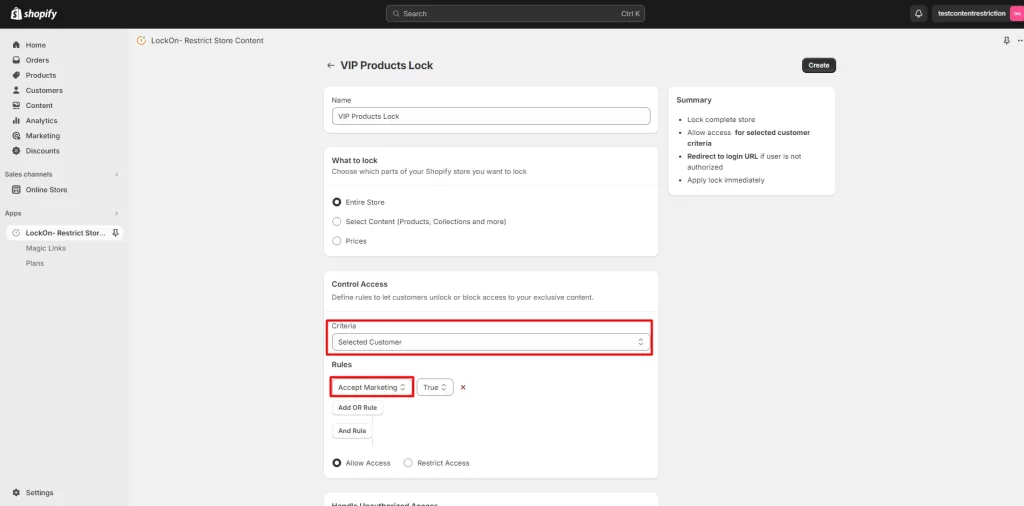
- Navigate to the Handle Unauthorized Access option and select where you want to redirect the restricted users.
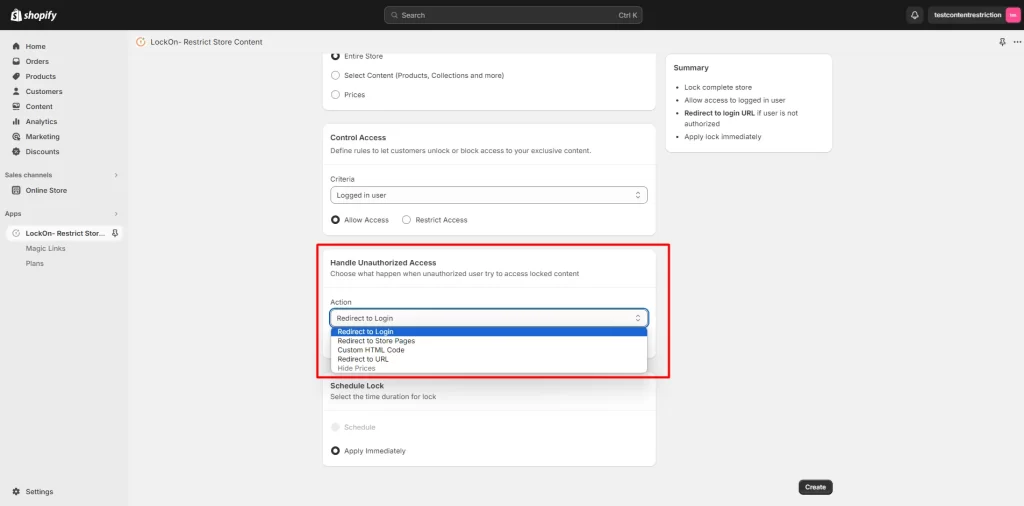
- Click on Save.