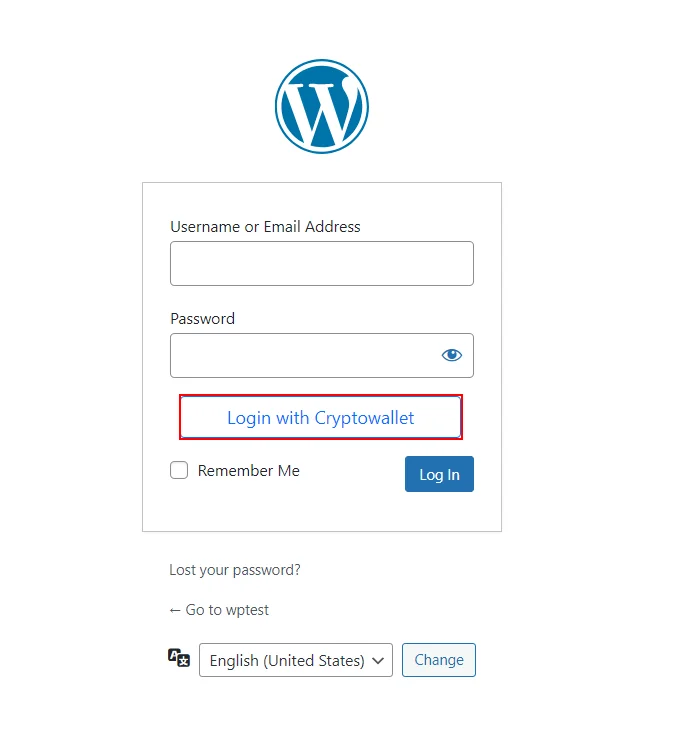Follow the steps below to connect MetaMask to your WordPress site:
-
- Install the miniOrange Web3 Authentication Plugin.
- Visit the plugin dashboard, and click on the Configure Settings tab.
- Select the metamask wallet option under Enable Web3 user Login setting and click submit.
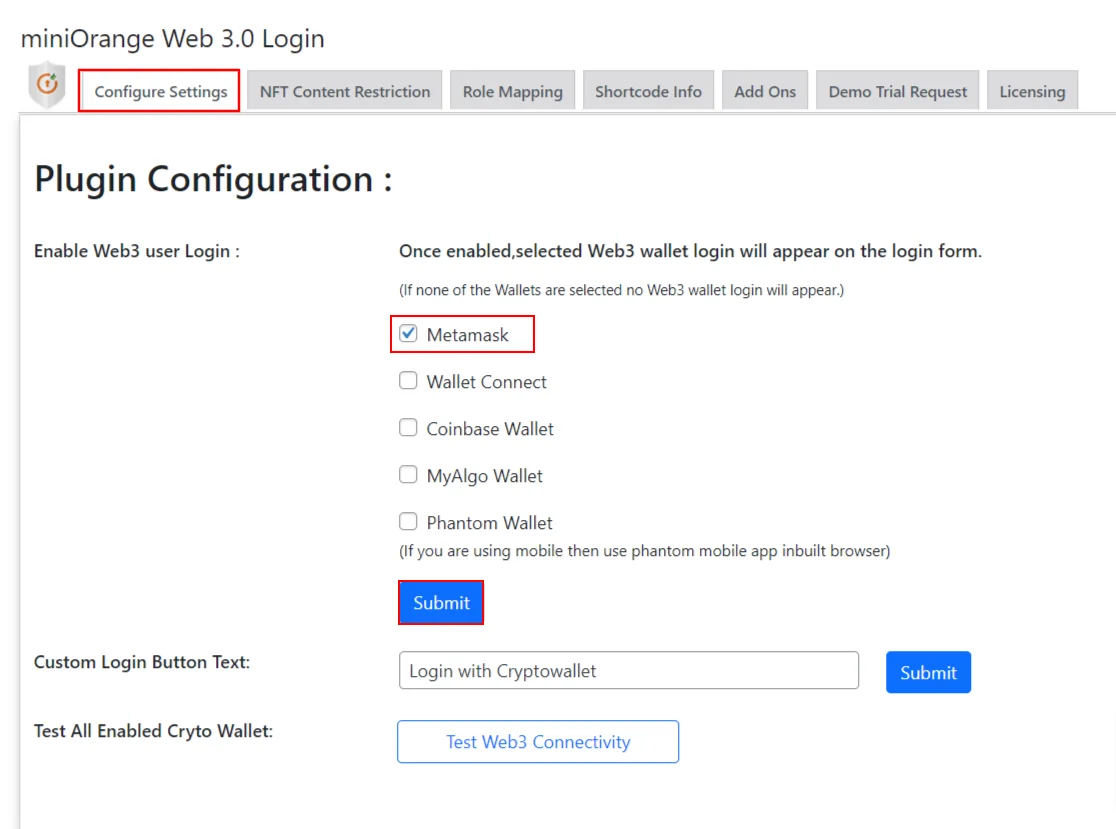
-
- Now, visit the wp-login page of your website, you will find a crypto login button to log in or connect with your crypto wallet(metamask).