This error message usually occurs when you enter an incorrect license key. To confirm you have the correct license key, please follow the steps below:
- Login to the miniOrange dashboard with the email address linked to your plugin licenses.
- In the Manage License tab, click on the License Keys.
- Copy a license key that isn’t linked to any domain and paste it into the plugin for activation.
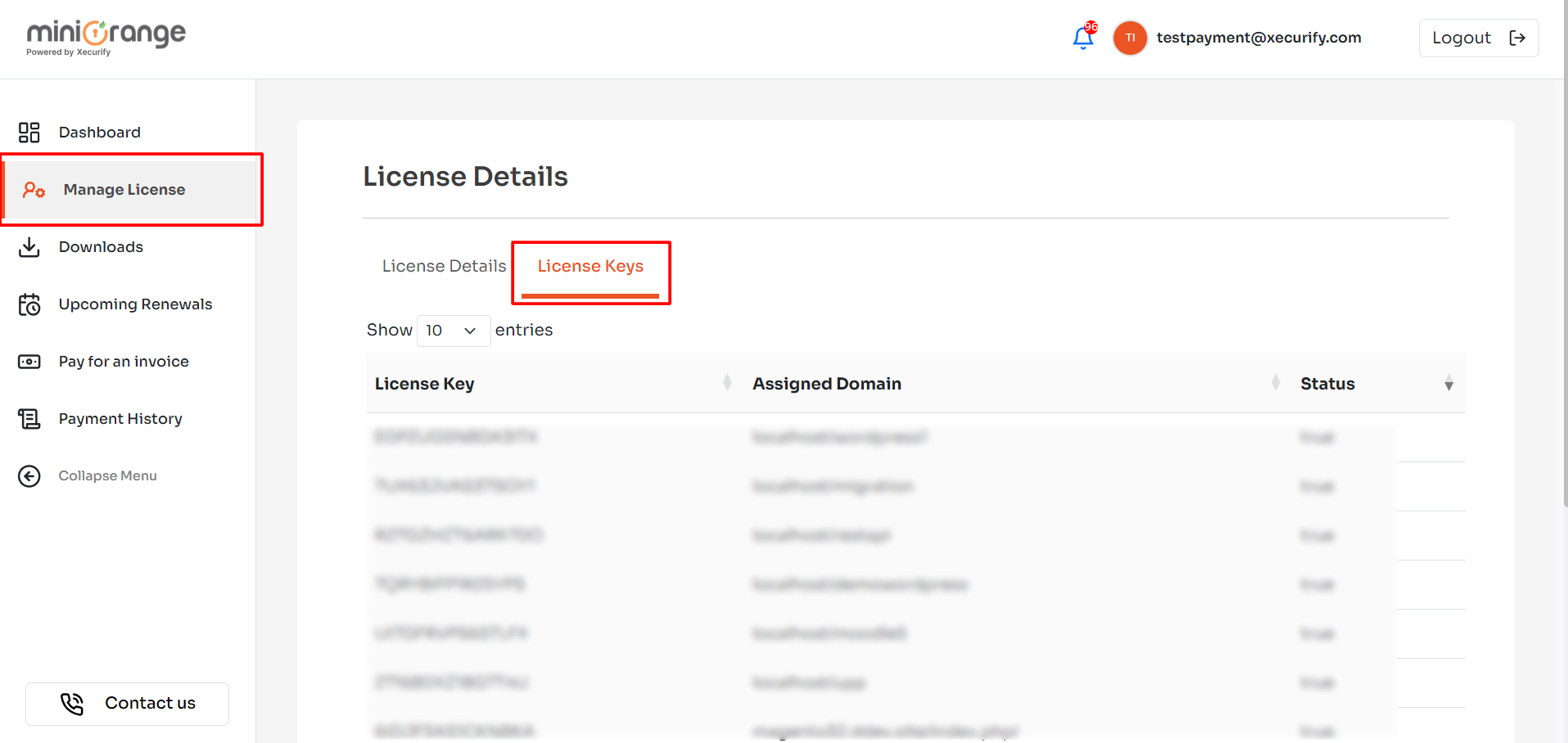
If you are still facing the issue, you can reach out to us at samlsupport@xecurify.com