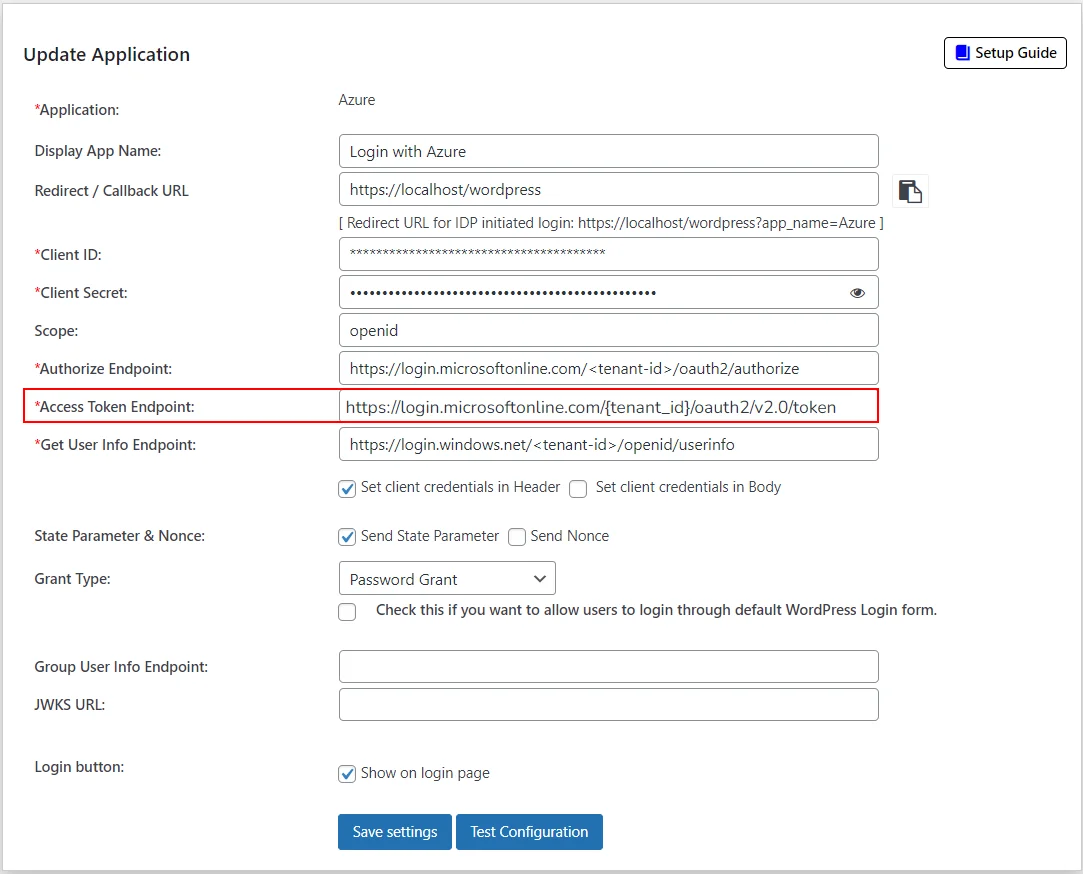Azure AD recently released OAuth 2.0 endpoints. You need to replace the token endpoint with the one below. You also need to change the grant type to password grant in the dropdown and replace the tenant ID with your Azure AD tenant ID. (Refer to the below image)
Token endpoint – https://login.microsoftonline.com/{tenant_id}/oauth2/v2.0/token