If you have already purchased the premium version of the WordPress SAML SSO plugin, please proceed with the following instructions to download it.
- Click here to log in to your xecurify/miniOrange dashboard.
- Navigate to Downloads from the left section.
- In this section, you can download the latest plugin using the available links. If a download link is unavailable, it indicates that your license has expired.
- In the Manage License tab, click on the License Key button to get your license key which will be used to install and activate the plugin on your site.
Note: To renew the license contact us at samlsupport@xecurify.com

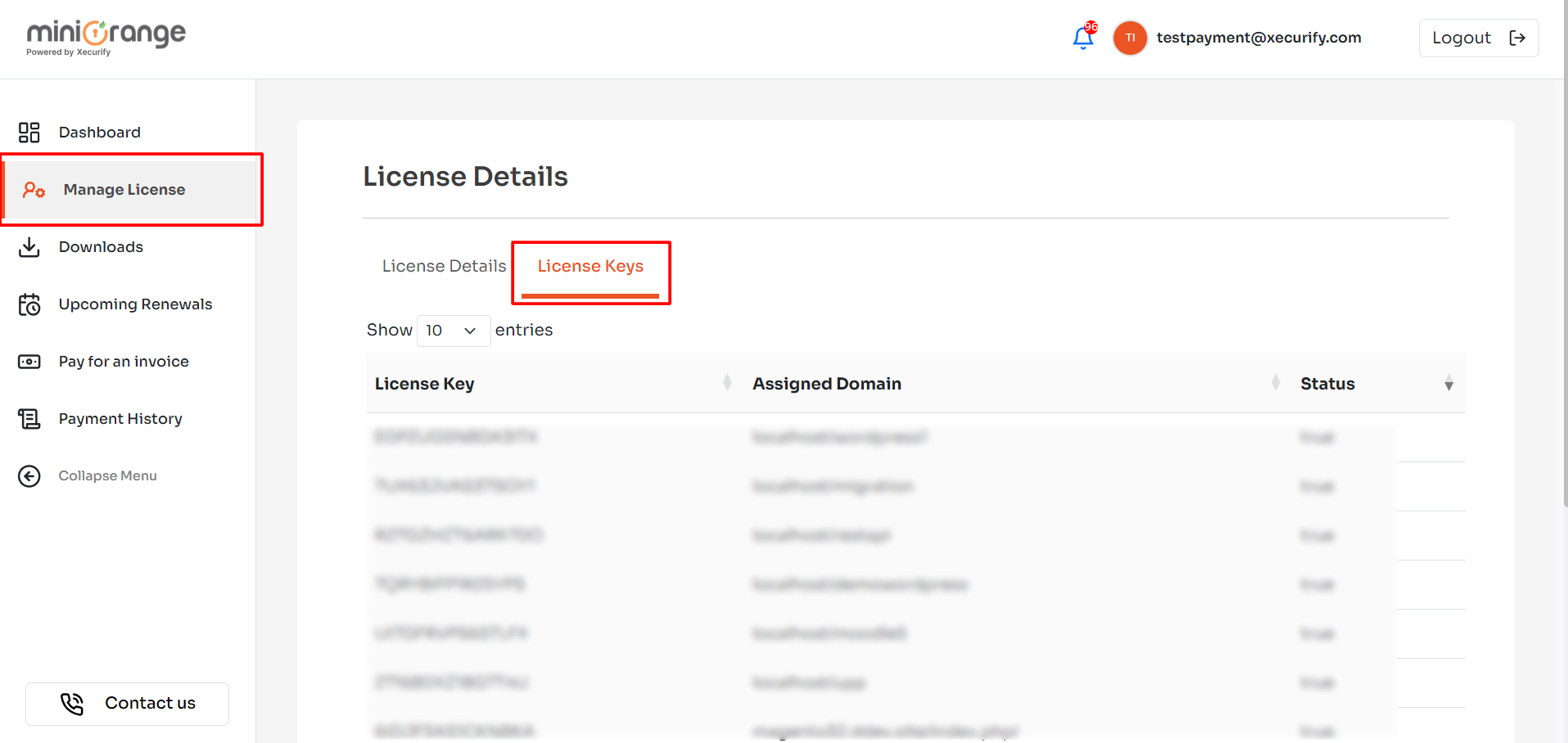
If you are still facing the issue, you can reach out to us at samlsupport@xecurify.com