In order to configure an app which is not present in the list, you can opt for the Custom App option in the app list.
Please follow the below-mentioned steps to add Drupal as a Service Provider:
- Select ‘Custom App’ and click ‘Add App’.
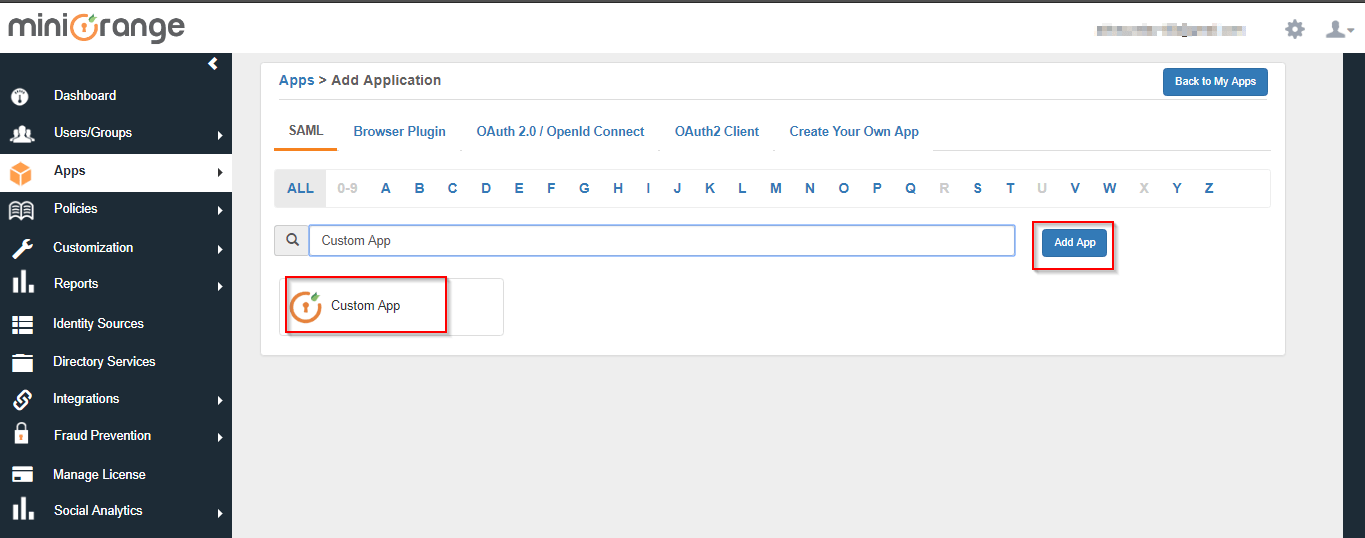
- Enter details of your Service Provider.
- Add a policy to your app. Choose ‘Default’ group and ‘Password’ as First Factor type.
- Click Save.
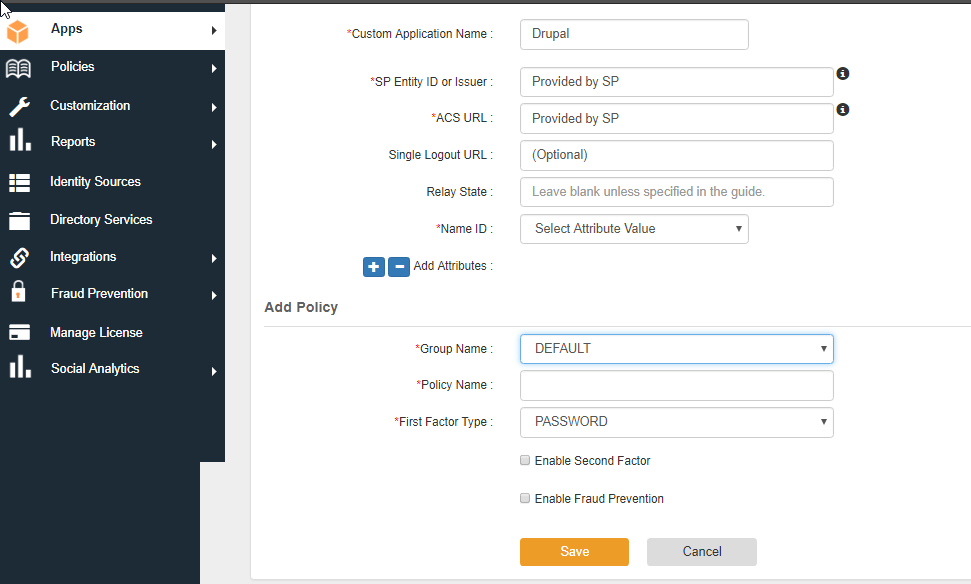
- Go to Apps->Manage Apps. Your app must be added to the App list now.
- When you click on ‘Metadata’, you will find the details of the app. These details will be required to configure your app to your Drupal site.