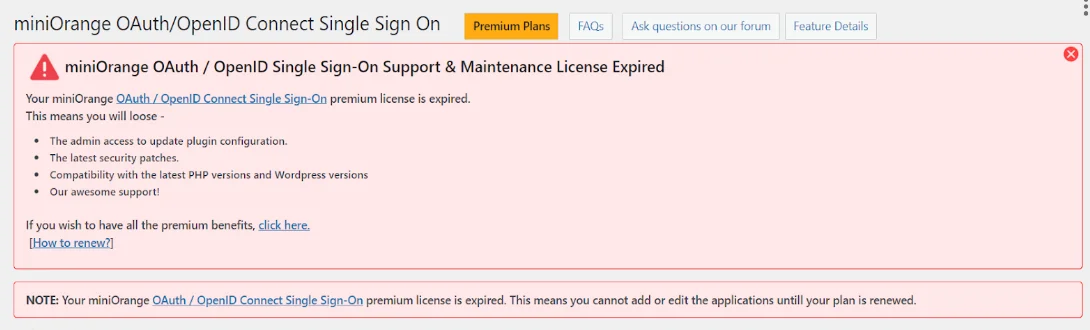
You may encounter an issue as shown above even after renewing your license key. To resolve this issue and get rid of the error message, follow the step below:
1. Go to the Account Setup tab under the OAuth Single Sign-On plugin and click on the Update License Status button. This will resolve the issue.
NOTE: The “Update License Status” button was introduced in version xx.5.0 and onwards. If you can’t find this button, it indicates you’re on a version prior to xx.5.0. To access this feature, please upgrade the plugin to at least version xx.5.0 or newer.
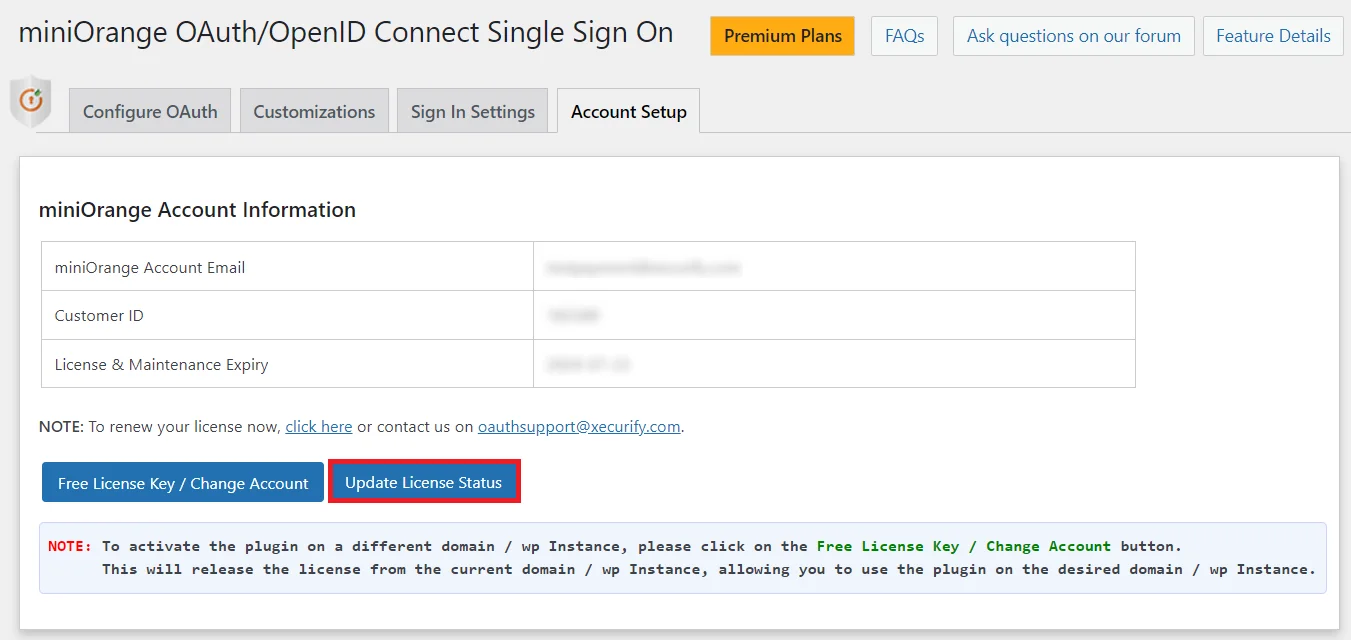
However, if you still need further assistance, feel free to reach out to our support team at oauthsupport@xecurify.com. A technician will get back to you with a solution promptly.