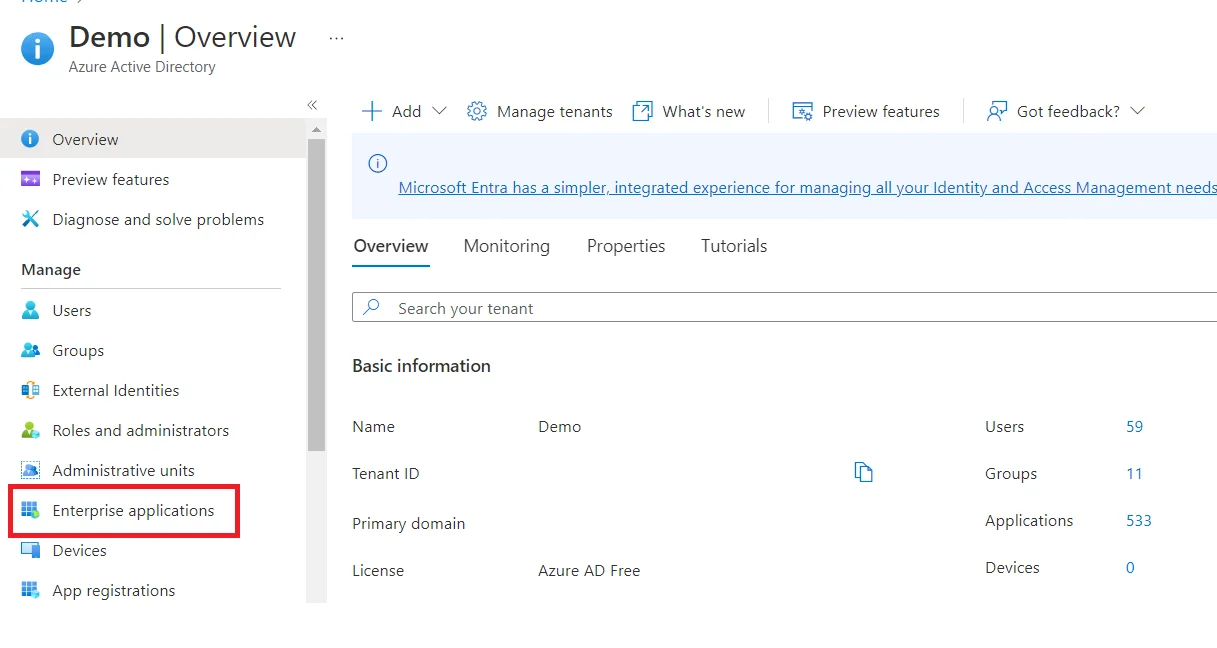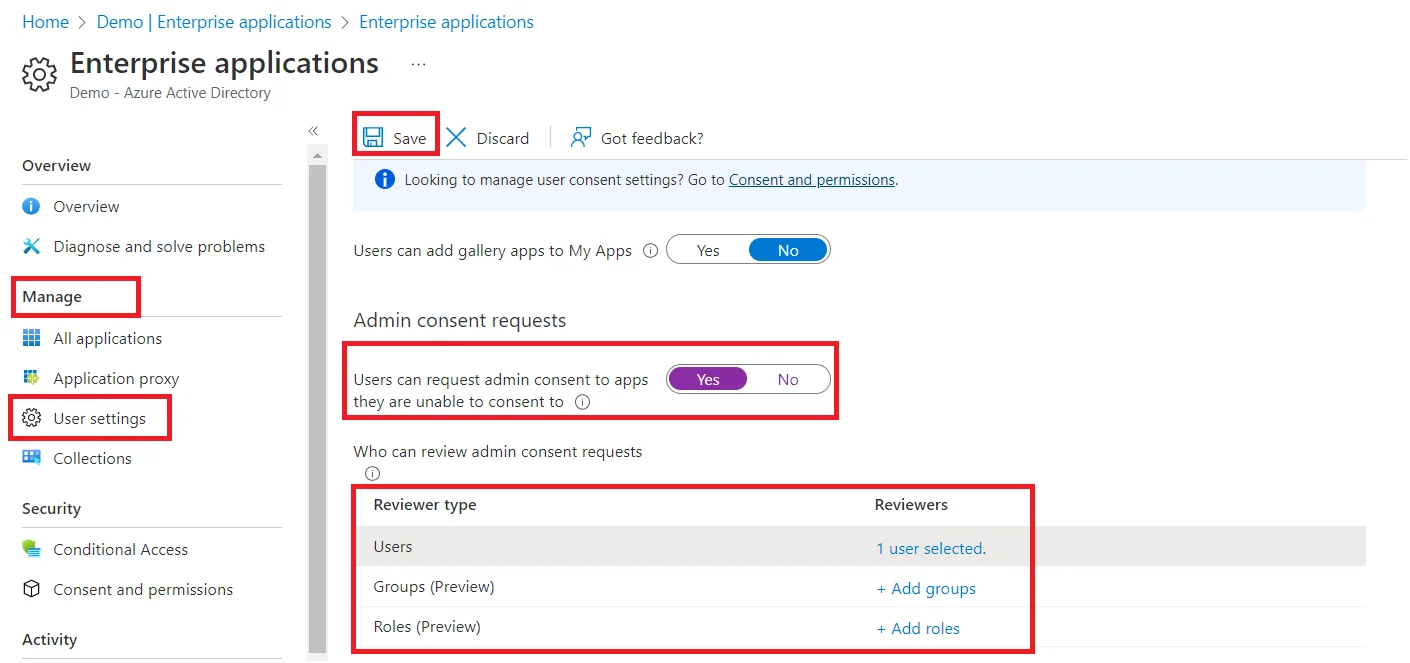To enable the admin consent workflow at Azure’s end, please follow the below steps:
- Sign in to the Azure portal and select your Azure Active Directory where you have created an SSO application.
- Select Enterprise applications.
- In the Manage section, choose User settings, then under Admin consent requests select Yes for Users can request admin consent to apps they can’t consent to.
- After that, add the reviewers and click on the Save button.