-
- Go to the Login Settings tab of the miniOrange 2FA module.
- Navigate to Advance Settings section under the Login Settings tab of the miniOrange 2FA module.
- Enter the Google Authenticator name as per your choice in the ‘Change Google Authenticator account name’ textbox ( input field).
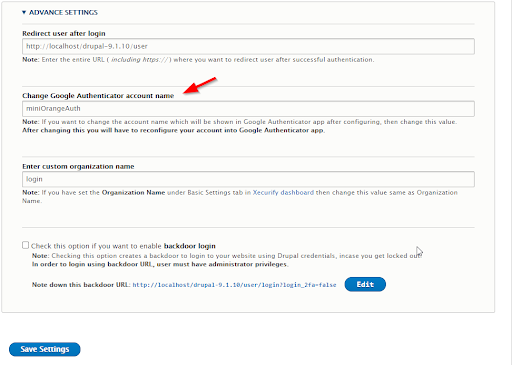
- Scroll to the bottom of the page and click on the Save Settings button.