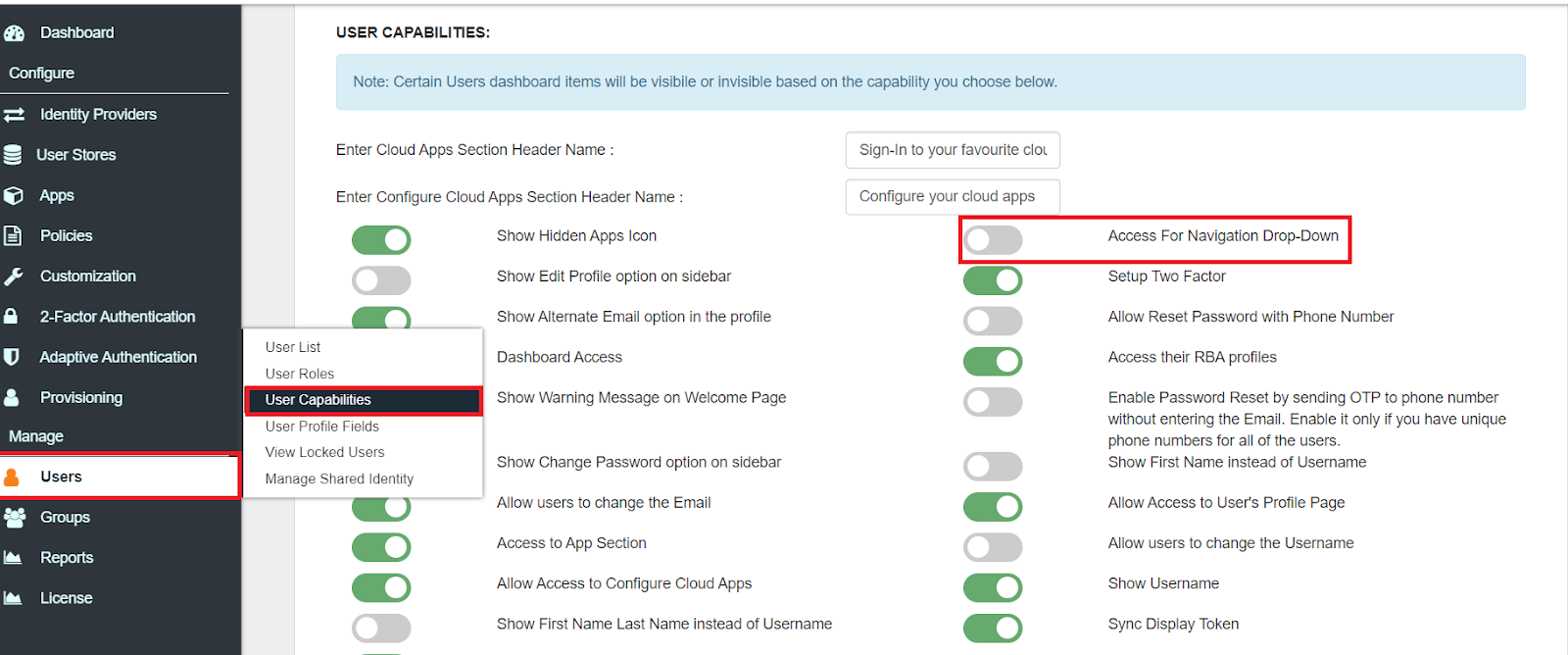- Login to your miniOrange admin account.
- Hover over the Users option from the side menu and select User Capabilities from the sub-menu.
- On the User Capabilities page, disable the Access For Navigation Drop-Down option, to restrict users from updating their account information.
- Click on Save to update the changes.