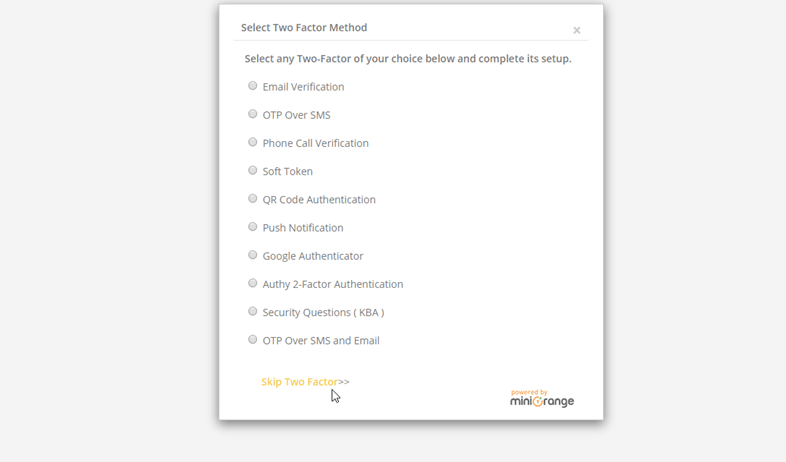-
- Go to the miniOrange 2-Factor tab Click on the Login Settings tab.
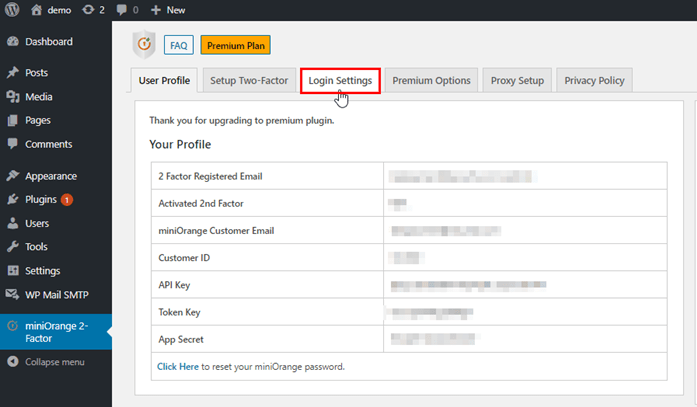
- Go to the miniOrange 2-Factor tab Click on the Login Settings tab.
-
- In the Login setting tab, you get Option for Users to Skip Two factor and Enable/Disable 2-Factor feature.
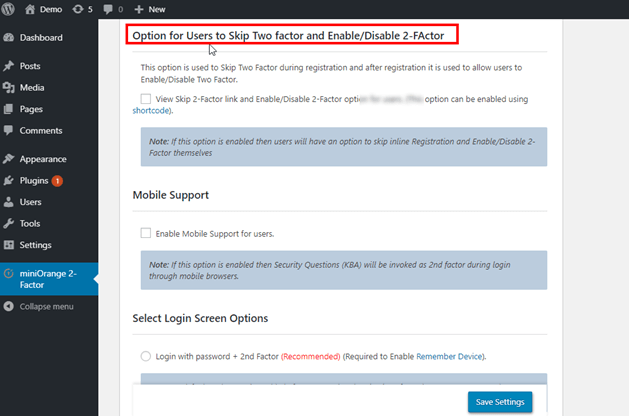
- In the Login setting tab, you get Option for Users to Skip Two factor and Enable/Disable 2-Factor feature.
-
- Now enable the checkbox of Option for Users to Skip Two factor and Enable/Disable 2-Factor feature.
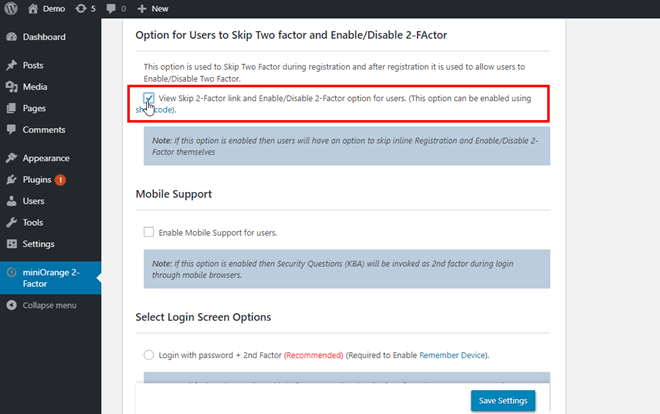
- Now enable the checkbox of Option for Users to Skip Two factor and Enable/Disable 2-Factor feature.
- Click on Save Settings.
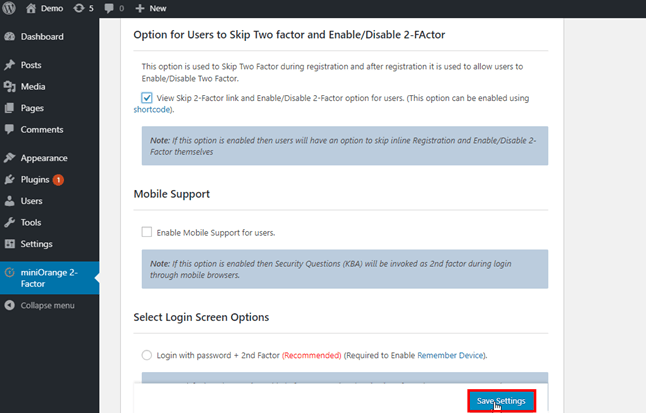
[User Experience]
Now When the user wants to log in to their account, they will get an option to skip 2-Factor.