-
- Go to the miniOrange 2-Factor tab Click on the Premium Options tab.
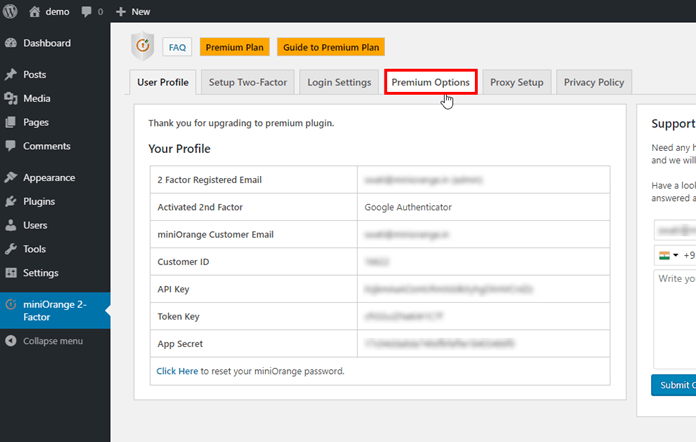
- Go to the miniOrange 2-Factor tab Click on the Premium Options tab.
-
- Click on Customize SMS Template. It will redirect you to miniOrange console login with miniOrange.
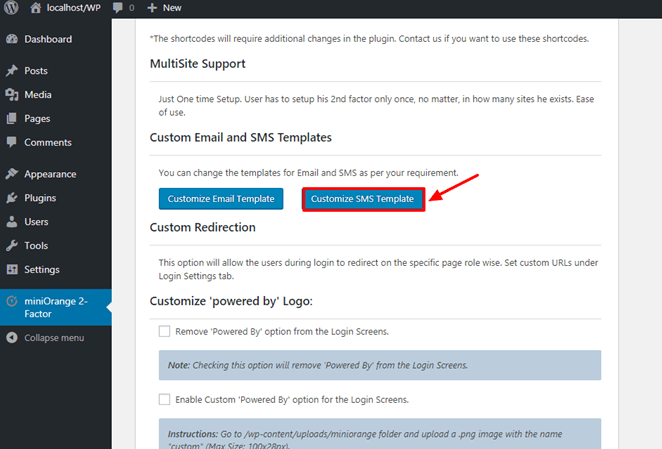
- Click on Customize SMS Template. It will redirect you to miniOrange console login with miniOrange.
-
- Click on SET CUSTOMIZED SMS TEMPLATE.
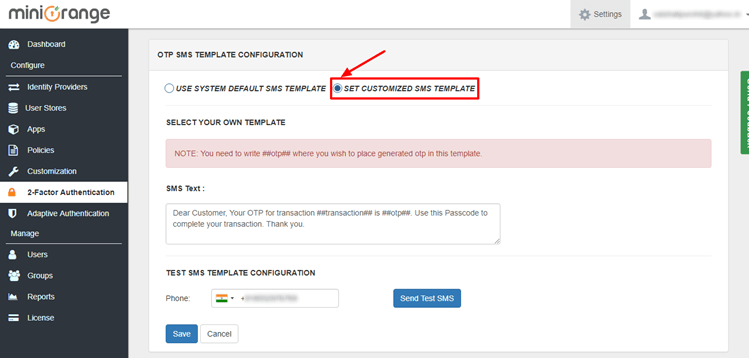
- Click on SET CUSTOMIZED SMS TEMPLATE.
-
- Now Customize the template according to your choice. And Click on Save option.
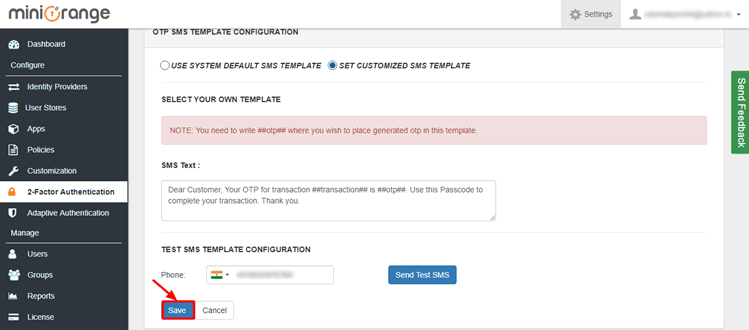
- Now Customize the template according to your choice. And Click on Save option.
Now, whenever you send a SMS to your users the new customized Template will be sent to the user.
Note: For Standard, this feature is available in personalization add-on.