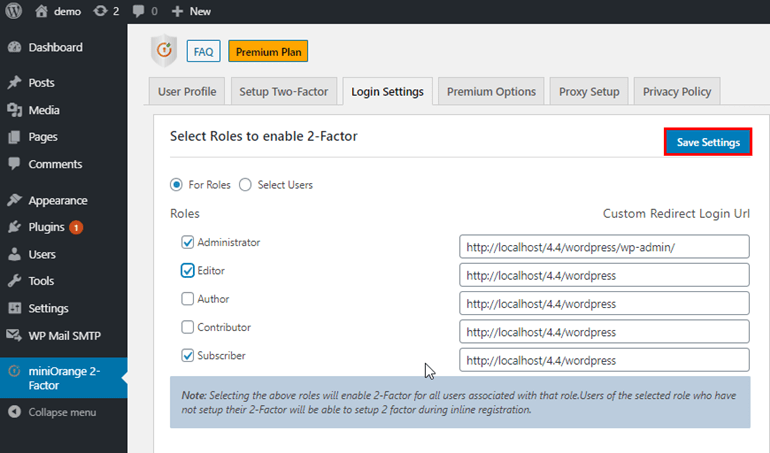- Go to the miniOrange Two-Factor plugin.
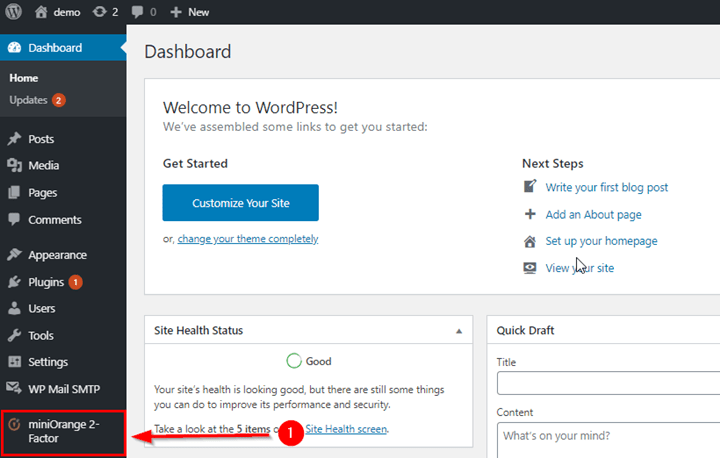
- Click on the login settings tab.
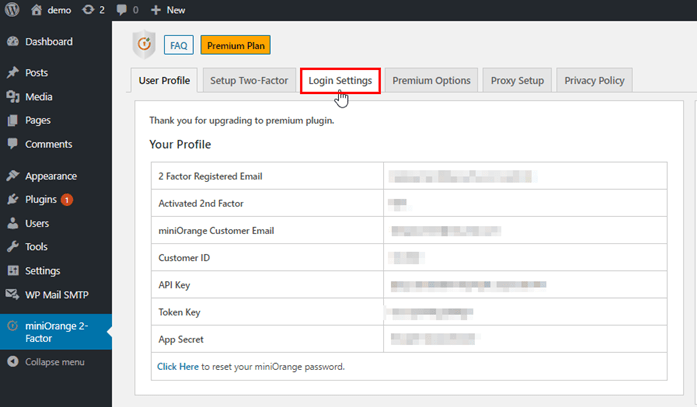
- Here you will see the different user roles available. Selecting the checkbox next to the desired user role will enable Two Factor Authentication for that role.
- Then click on the Save button to save your setting.