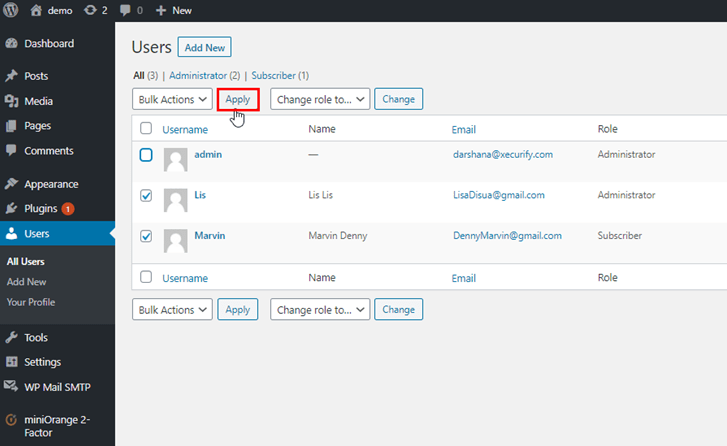The “miniOrange Two-factor” free plugin supports 3 users.
- Multi user support is available in our All inclusive plans.
- You can choose the number of users for the plan and upgrade accordingly.
- If you want a preview of the paid features, please contact us on 2fasupport@xecurify.com
OR
If you already have a paid plan, you can follow these instructions:
-
- Go to the miniOrange Two-Factor plugin.
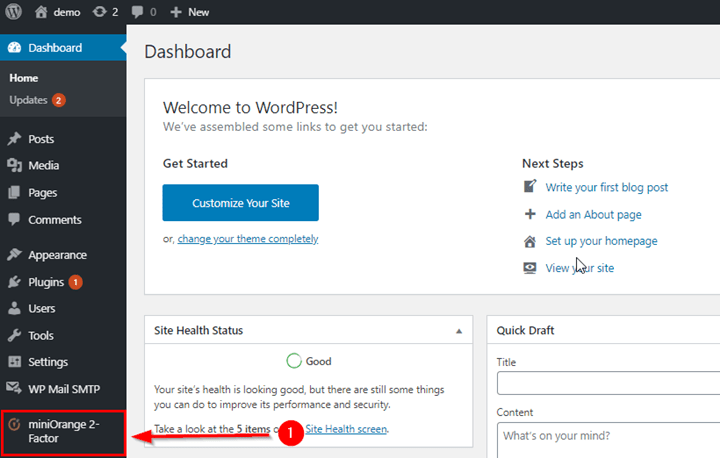
- Click on the login settings tab.
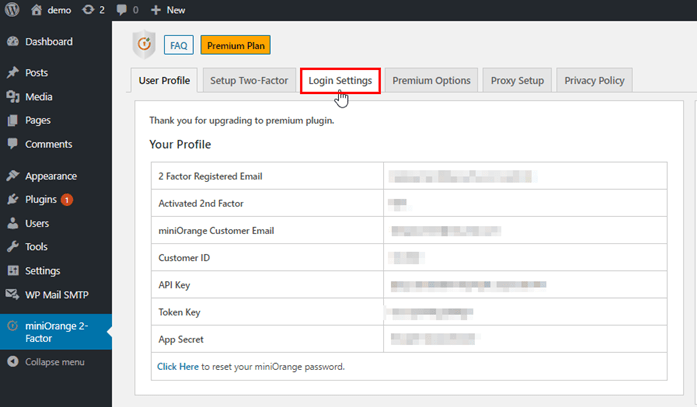
- Go to the miniOrange Two-Factor plugin.
-
- Then check the Select users radio button, and click on the link given below.
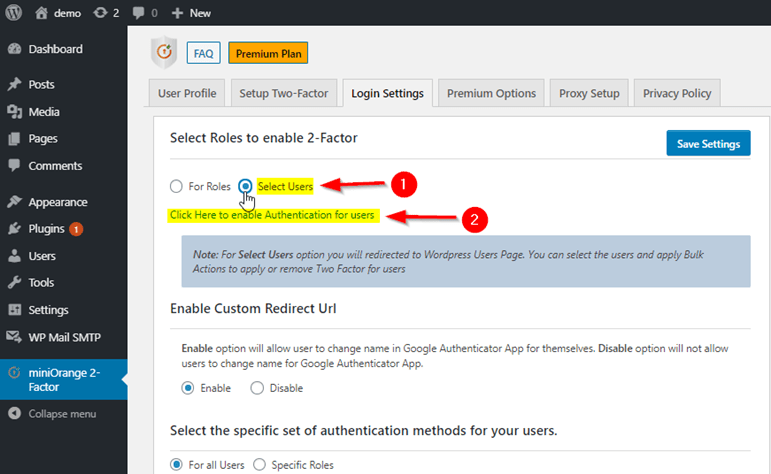
- Then check the Select users radio button, and click on the link given below.
- It will redirect you to the WordPress Users tab, select the users for which you want to enable two-factor, and click on the Apply button.