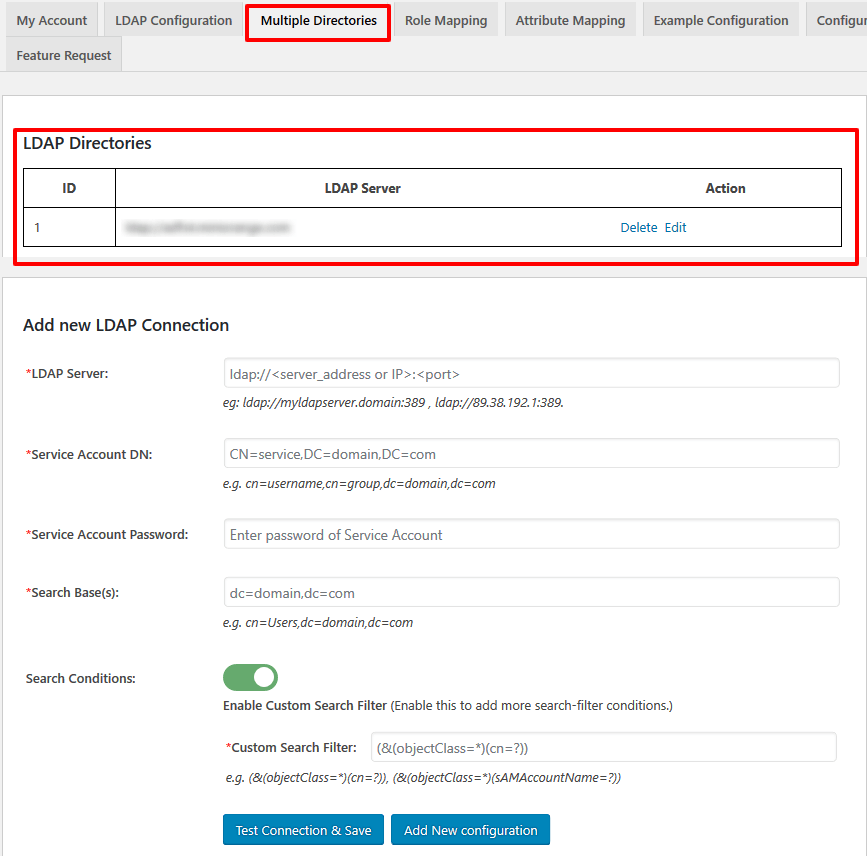We do support that in a variant of our Multiple LDAP directories premium version of the plugin. In this, you can configure the Multiple LDAP servers and the plugin will make the connection to all configured servers to authenticate the users.
You can follow the steps mentioned below:
1. You can add a new LDAP server configuration by clicking the Add new configuration button in multiple directories tab.
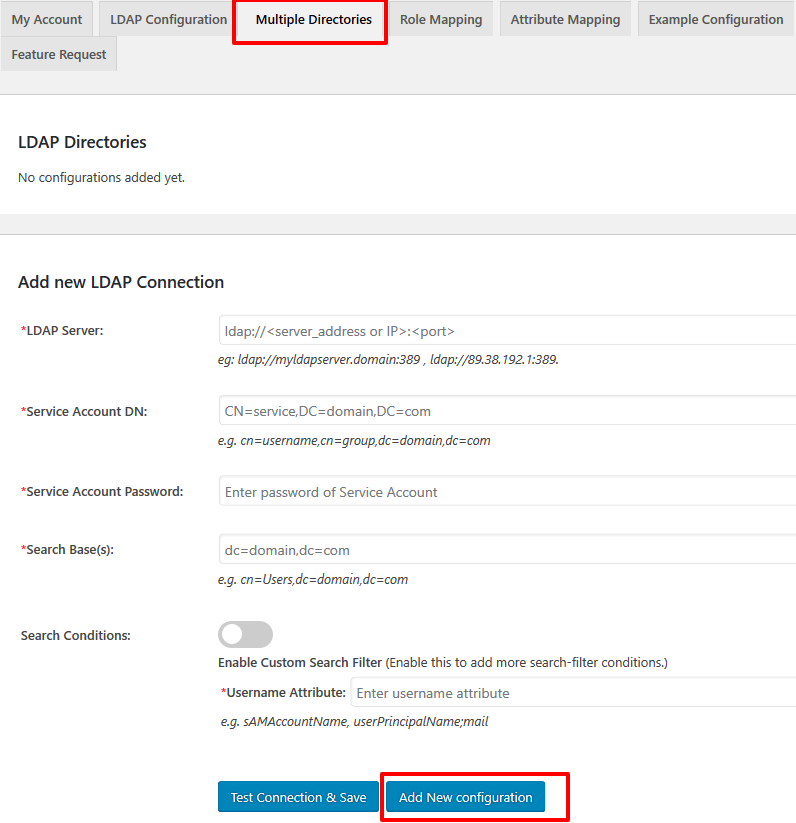
2. Provide the LDAP server details and click on Test connection and save.
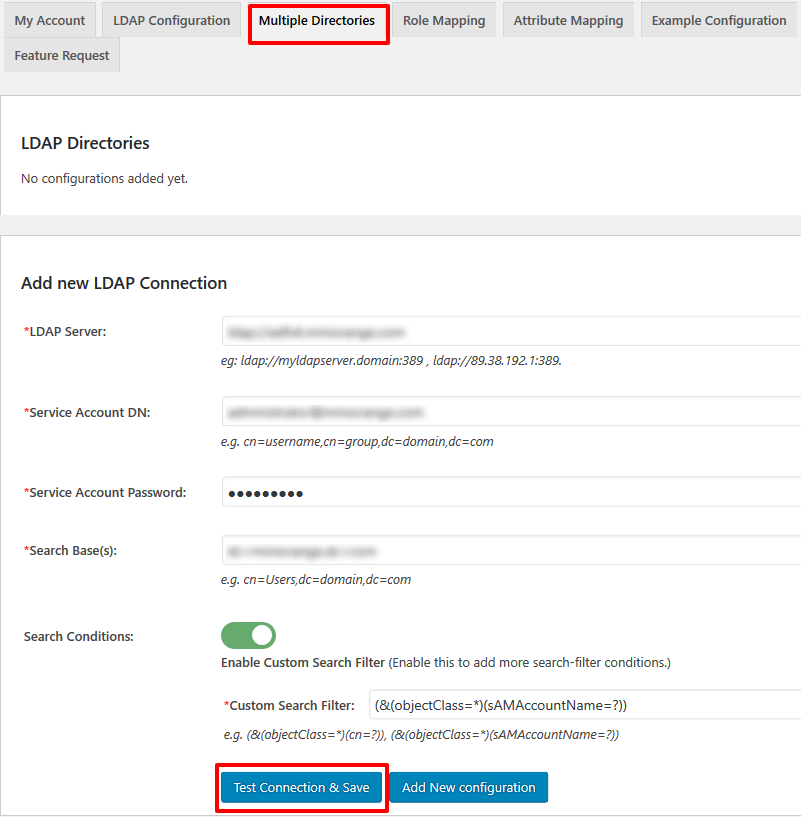
3. Once the LDAP server is added to the list then you can edit or delete the configuration.